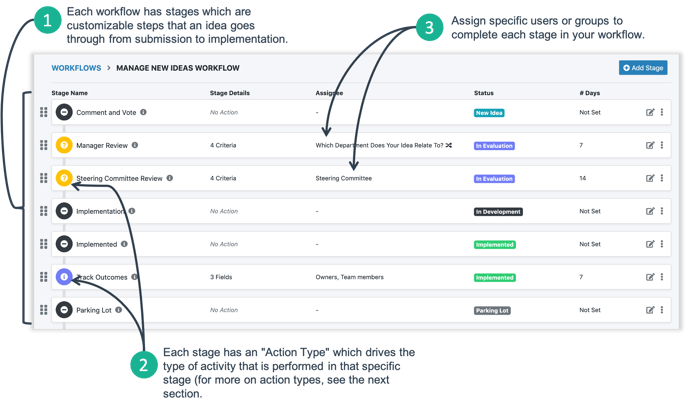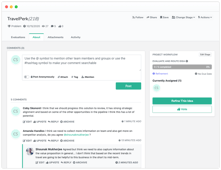Here's a quick start guide to get up and running with Ideawake to build buy in with your team and test whether the system is a good fit for your organization.
- Add Your Groups
- Create a Workflow
- Post a Challenge
- Invite Users to Test Your Community
(1) Add Your Groups
A good rule of thumb is to create groups based department and locations. You don't need to add them all in right away, but it's a good idea to create a few to start out with.
What Are Groups Used for?
- Target and control access to challenges
- To assign specific groups or departments to complete stages in your workflow
- Get insights and analytics on participation, activity, and impact
(2) Create a Workflow
Workflows are simply the rules for how ideas are submitted, surfaced, tracked and implemented on your Ideawake platform. Stages are customizable steps that submitted ideas go through as they are submitted, evaluated, and put into action.
What Are Workflows and How Do They Work?
Understanding Action Types in Workflow Stages
Each stage allows you to assign specific stakeholders to complete specific actions.
|
|
||
|
No Action No action stages function as holding stages to store and track ideas. |
Scorecarding Create custom criteria to evaluate ideas on to determine their potential. |
Refinement Collect additional information about ideas using custom fields. |
|
|
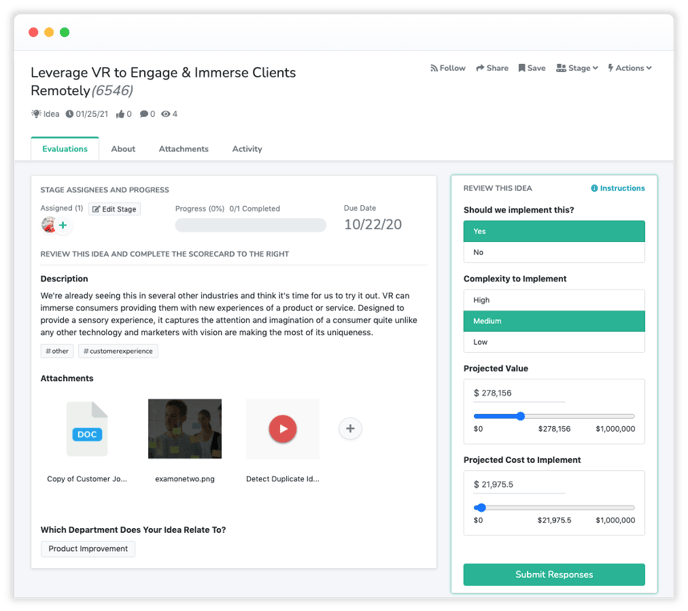 |
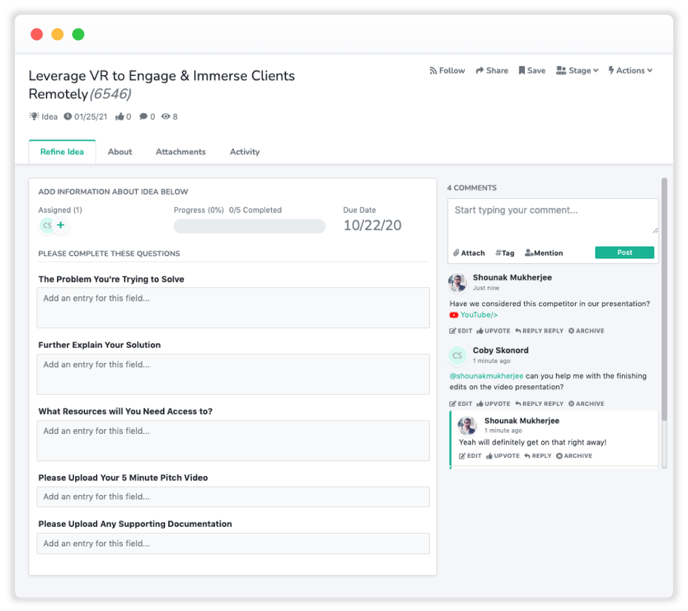 |
| Create a No Action Stage | Create a Scorecard Stage | Create a Refinement Stage |
(3) Post Your First Challenge
Use challenges to target the ideas you're receiving from your community. If you'd like to configure your platform to only collect ideas outside of challenges, please contact the Ideawake support team.
Resources You Might Be Interested In
(4) Invite Colleagues to Test Out Your Community
You're almost there! Now, you can send out invites to a few colleagues to hear their thoughts and feedback on Ideawake and so that they can start to experience the platform for themselves.