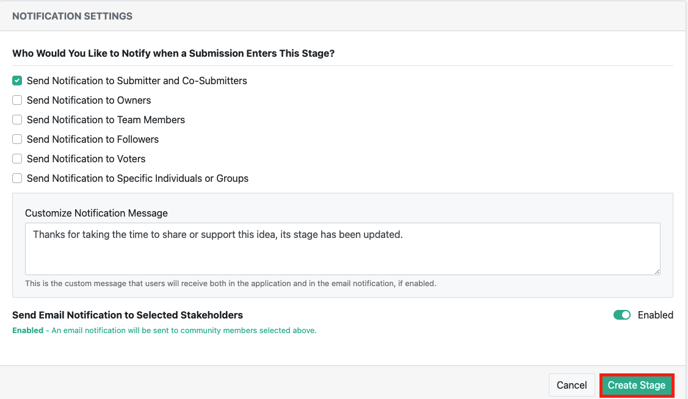- Ideawake Knowledgebase
- Workflow and Stage Management
- Add New Stage
Add No Action Stage
Add No Action Stage
*Note: You must be an administrator or moderator to perform this action
Click on the gear icon in the top right hand corner of your screen
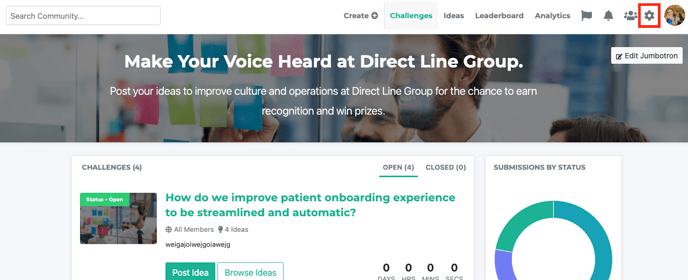
Select 'manage workflows' from the dropdown menu
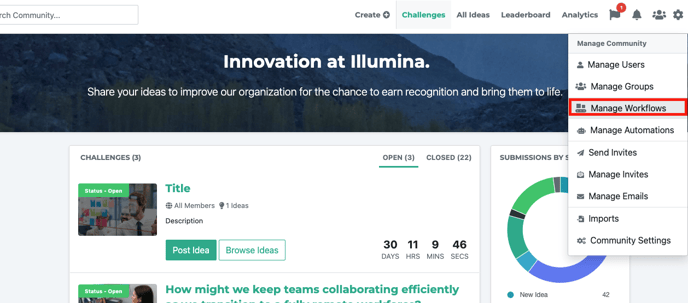
Select the workflow you would like to add the refinement stage to by clicking on the workflow title
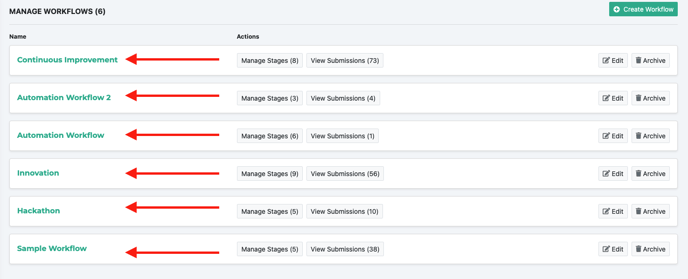
Select 'no action' option on the pop-up screen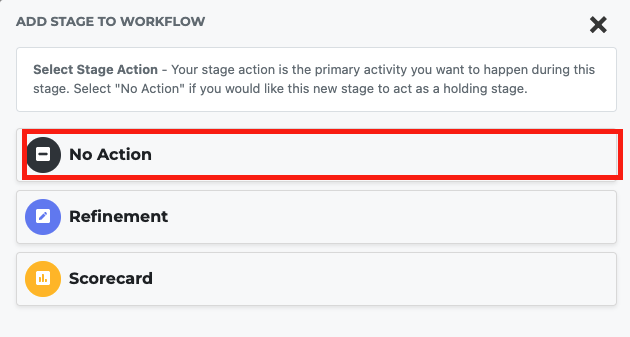
Enter in the stage details, evaluation criteria, messaging, and enable/disable any settings you prefer (see video for more detail)
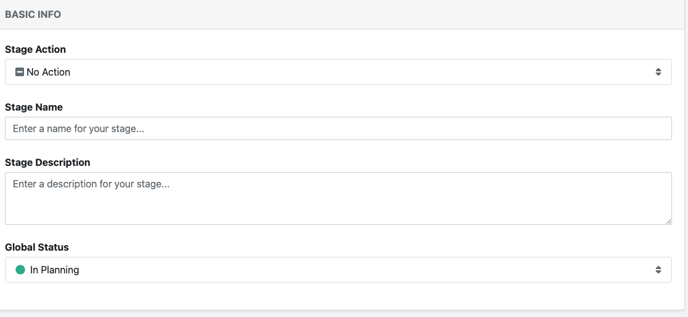
Click on the green 'create stage' button and your refinement stage will be added to the workflow