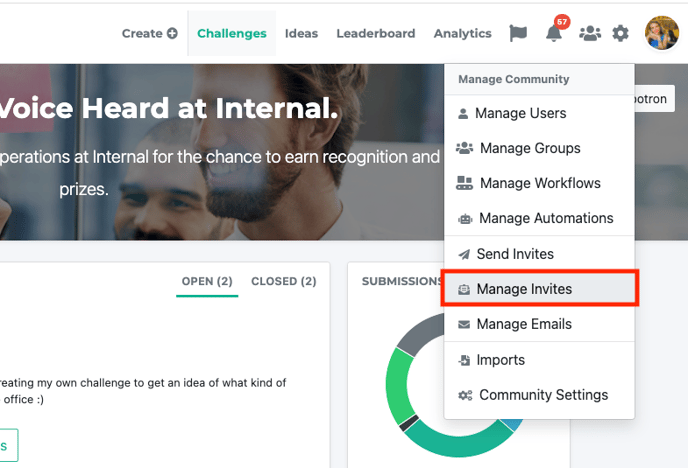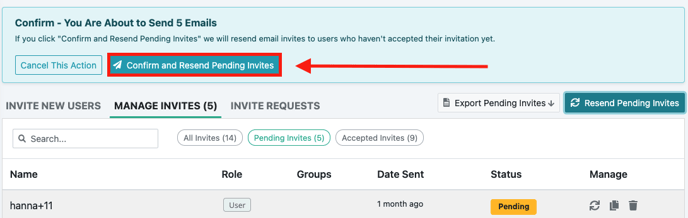- Ideawake Knowledgebase
- User and Invite Management
- Invite Management
Resend Pending Invites
Here's a quick guide on how to re-send pending invites.
Log in as admin or moderator & click on gear icon in top right hand corner
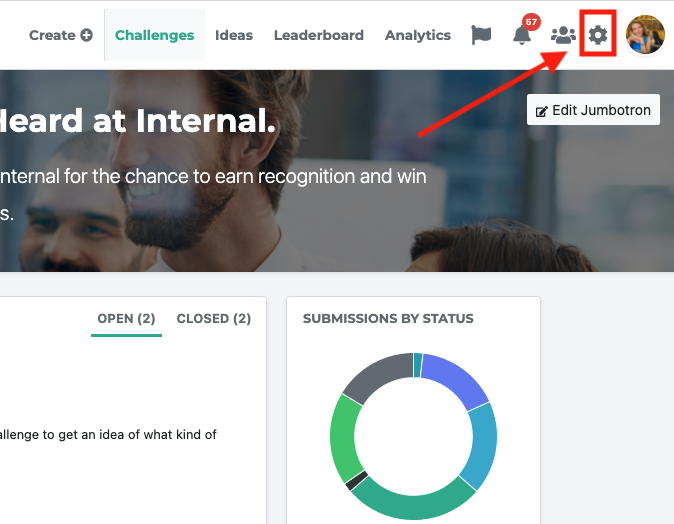
Click on Manage Invites
Click on 'resend pending invites' button and click the confirm button when ready to send
-
The number of emails that are sending will display on top of the screen. The invites will only send to people that haven’t accepted their invitation