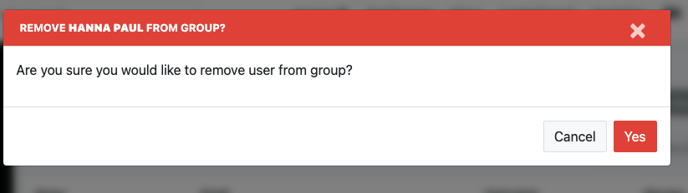- Ideawake Knowledgebase
- User and Invite Management
- Group Management
Remove Users from a Group
Remove users from a group
*Note: You must be an administrator or moderator to update the color scheme
Click on the gear icon in the top right hand corner of your screen
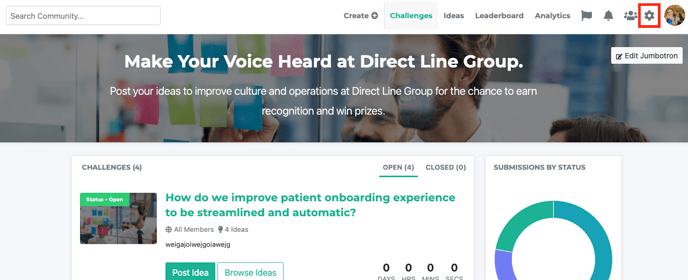
Select ‘manage groups’ from the drop down menu
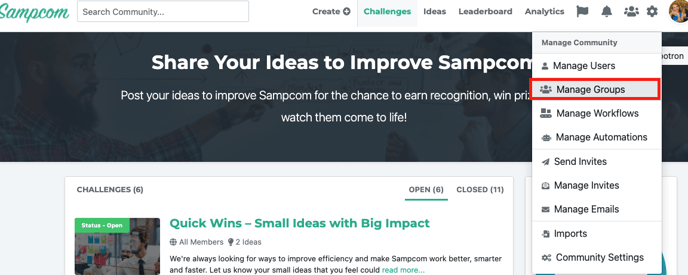
You will land on a screen the list of groups page. Select the group you would like to add or remove users from. Click on the 'remove' button to remove user from a group.
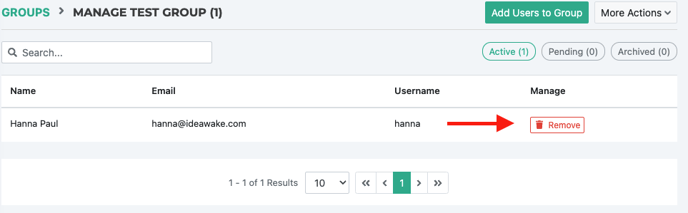
Click on yes button on the confirmation pop-up