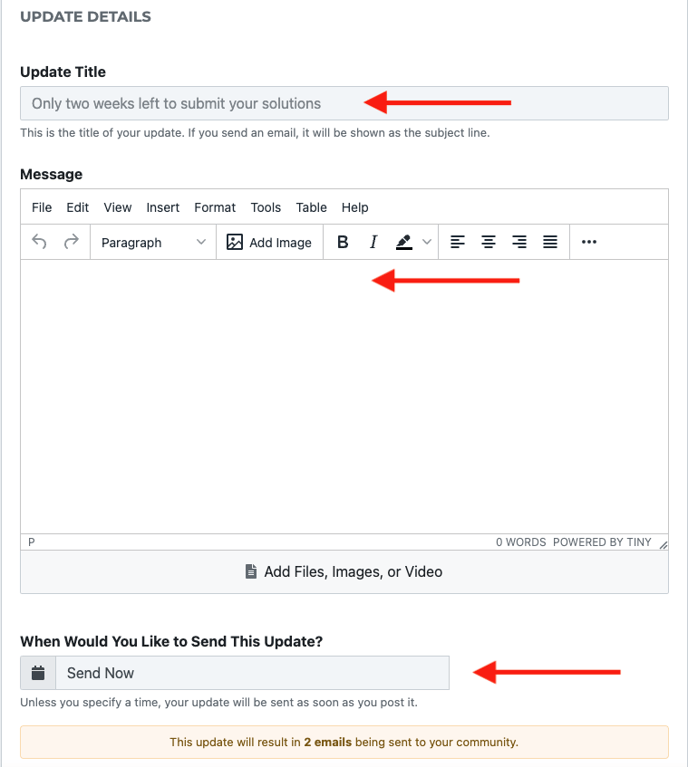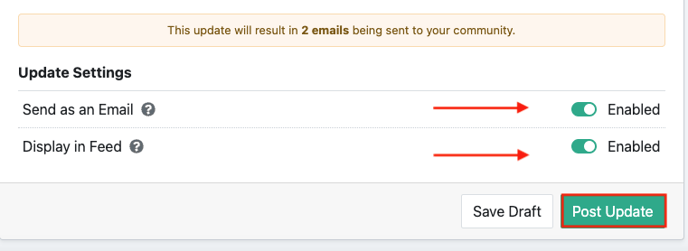- Ideawake Knowledgebase
- Community Updates and Management
Post a Community Update
Post an update to all members of your community across different challenges and groups.
Post Community Update
In order to post a community update, click on the 'Create +' button on the top menu bar.
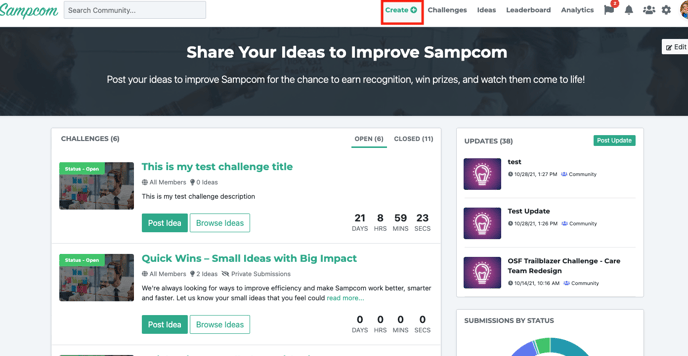
Select the 'post update' from the drop down menu
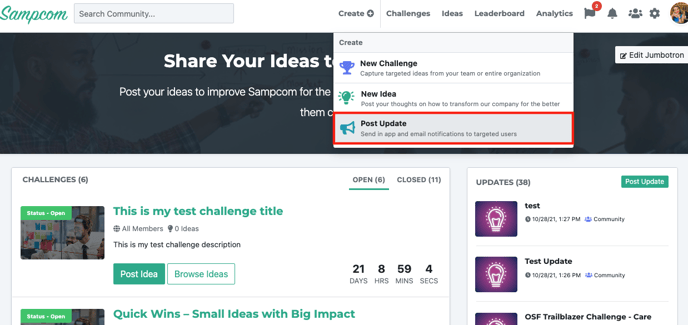
A pop-up will appear where you can select you would like the post-update to target. Once selected, click on the 'Next - Update Details' button
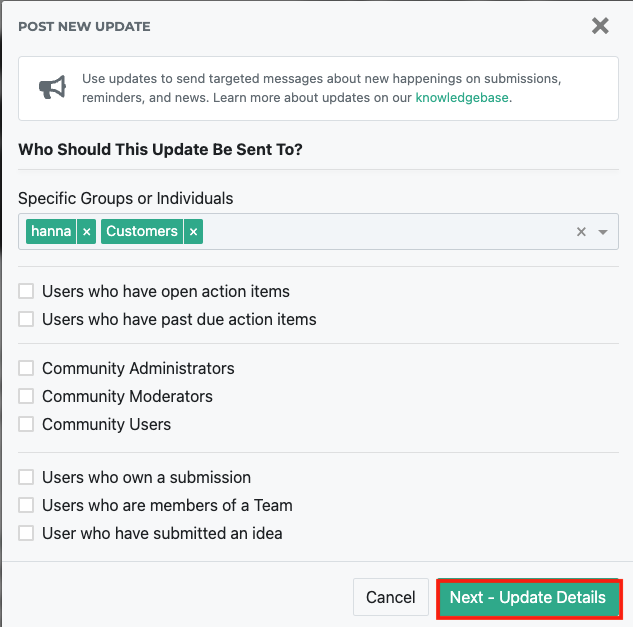
You will then need to update the details and provide a title, message, select when you would like to send out and if you would like it to be sent out as an email and/or displayed on the feed. Click on the green 'post update' button when you are ready to send or schedule your message.