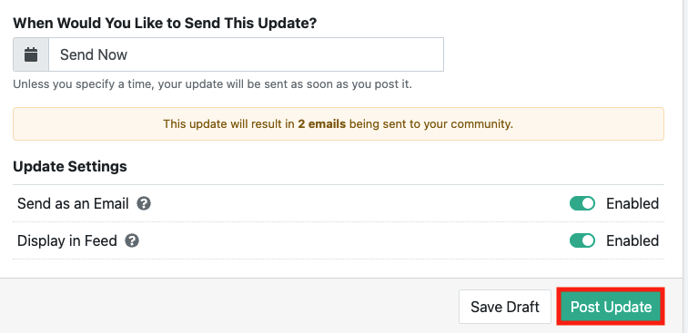- Ideawake Knowledgebase
- Challenge Management
- Challenge Management
Post a Challenge Update
Post an update to participants of a specific challenge to prompt engagement, send reminders, and/or announce winners.
Post a challenge update
*Note: You must be an administrator or moderator to perform this action
Click on the challenge title you want to send a post update for
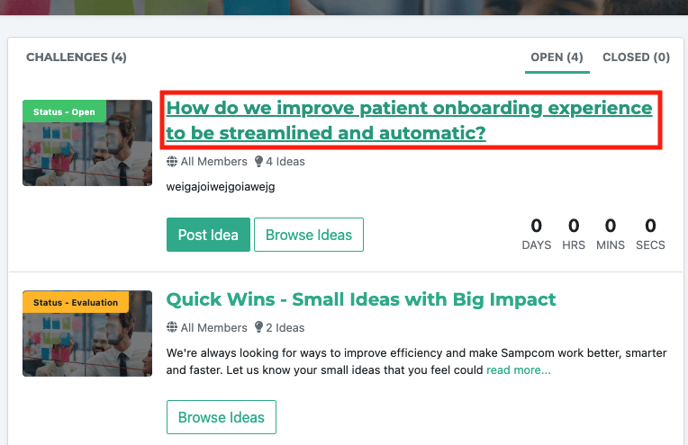
Click on 'post update' button on the challenge homepage navigation bar

Select who you want to target for sending the update by clicking on the correct checkbox. Click on 'Next-update details' button
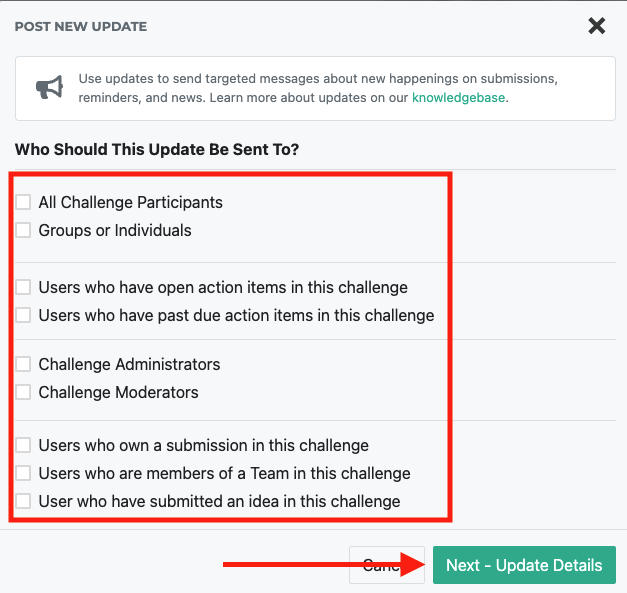
You will land on the post update details page where you will see the number of users you are targeting
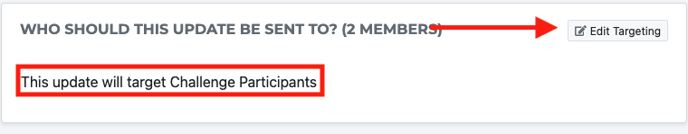
Provide a title and insert message/description to be sent out to users
- Note: the title will serve as the email subject line if you choose to send out the update as an email.
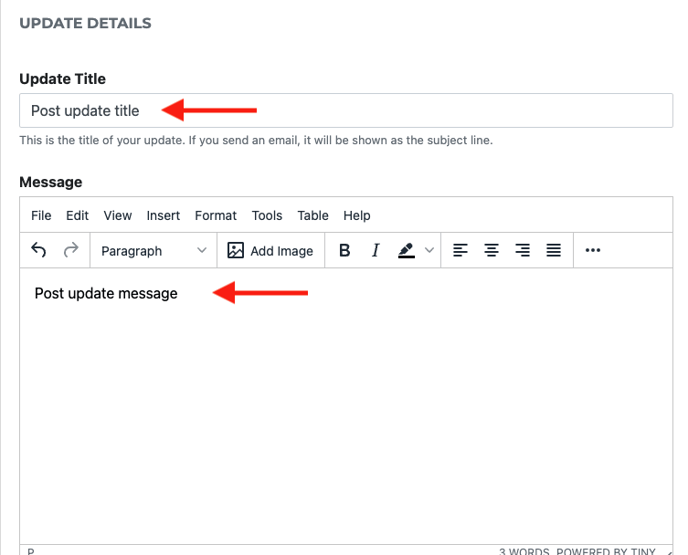
You can choose to send the update now or schedule it
You can send the update as an email, displayed in feed or both by switching the toggles on/off
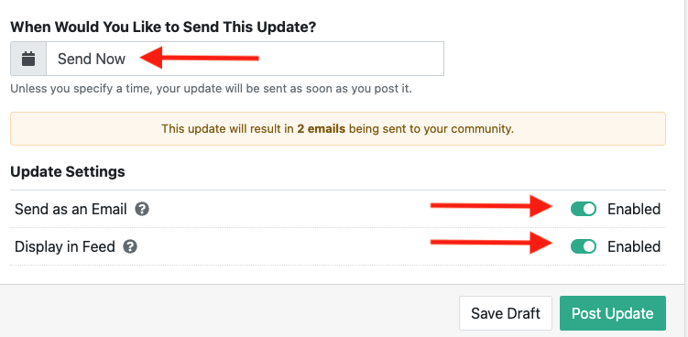
Click on the 'post update' button when you're ready to schedule or send the post updates