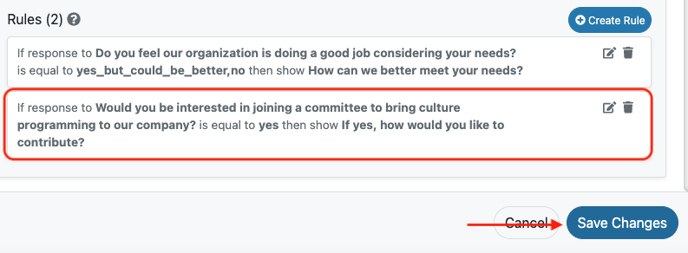How to create rules
*Note: You must be an administrator or moderator to perform this action
How to create a rule: Rules show additional fields for users to complete based on their responses to prior fields in your submission form
Click on the 'edit' button on the challenge home menu bar
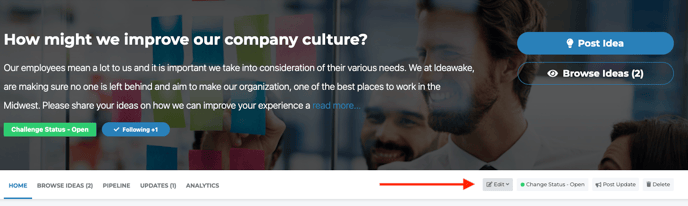
Navigate and click on 'edit settings' from the drop down menu
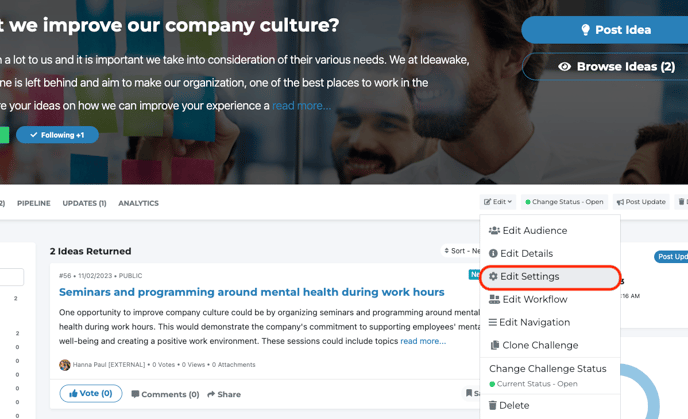
You will want to make sure that you have added or created the field you would like to be included in the rule directly underneath the original question as you can see below. Once it is added, click on the 'create rule' button
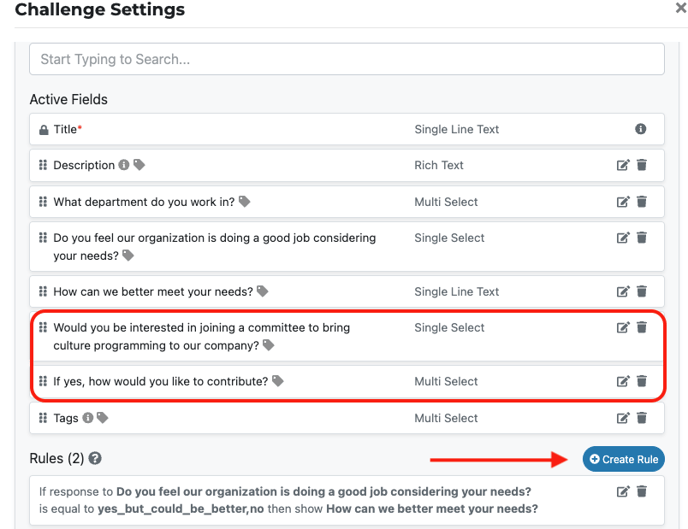
The rule builder pop-up will appear. Insert the correct information to create additional fields on your form based on response type in the fields highlighted below. Click the 'update rule' button when finished
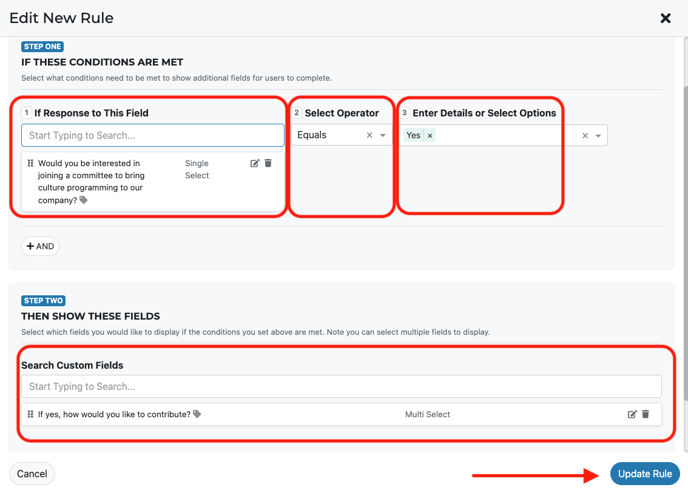
Your new rule will appear on the submission form pop-up. Be sure to click the 'save changes button' when you are finished