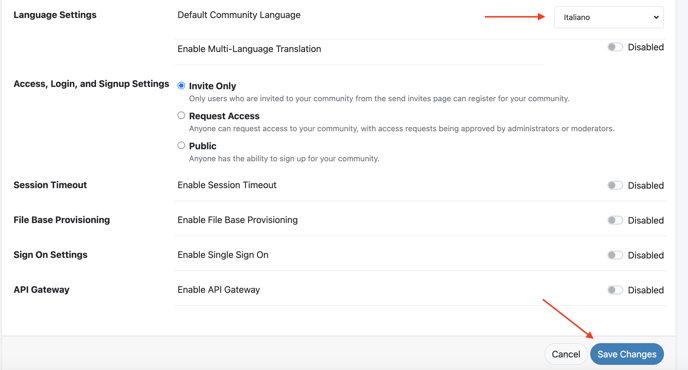- Ideawake Knowledgebase
- Customization and Configuration
- Community Settings
How to Update the Default Language at the Community level
In order to update the default language at the community level, click on the gear icon in the top right hand corner
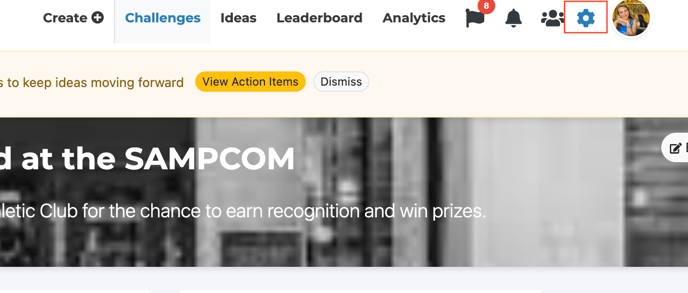
Navigate down to community settings
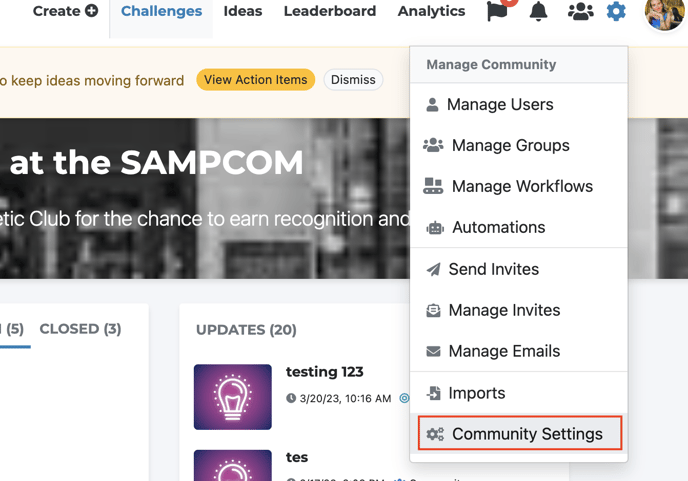
Click on basic & sign in settings
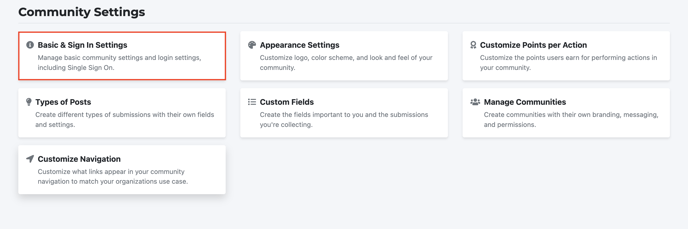
Select which language you would like to make the default language
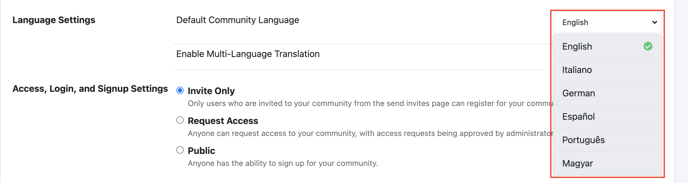
Click save changes