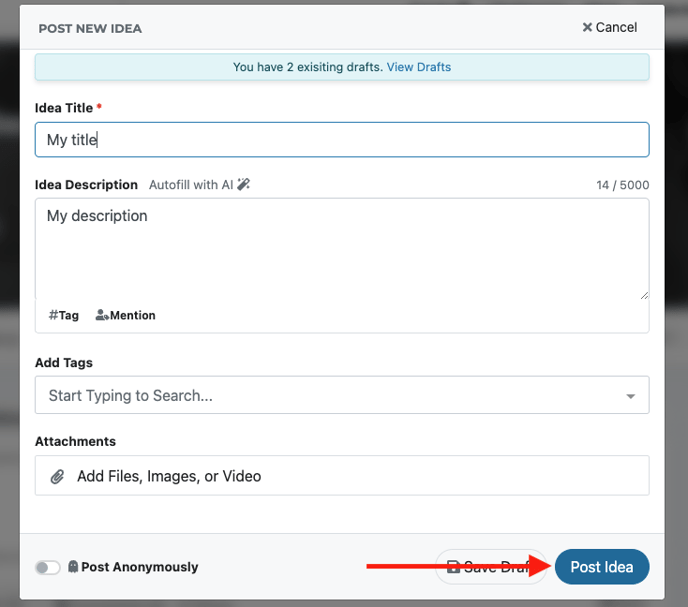- Ideawake Knowledgebase
- Idea Management
- Draft Ideas
How to Find Saved Drafts of Submissions
How to Find Saved Drafts
Go to the challenge homepage you would like to find your saved drafts in and click on the 'post idea' button
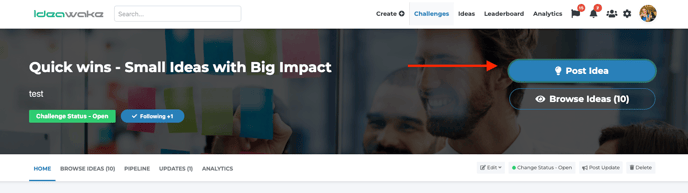
You will see 'view my saved drafts' in the blue banner on the top of the submission form. Click on 'saved drafts'
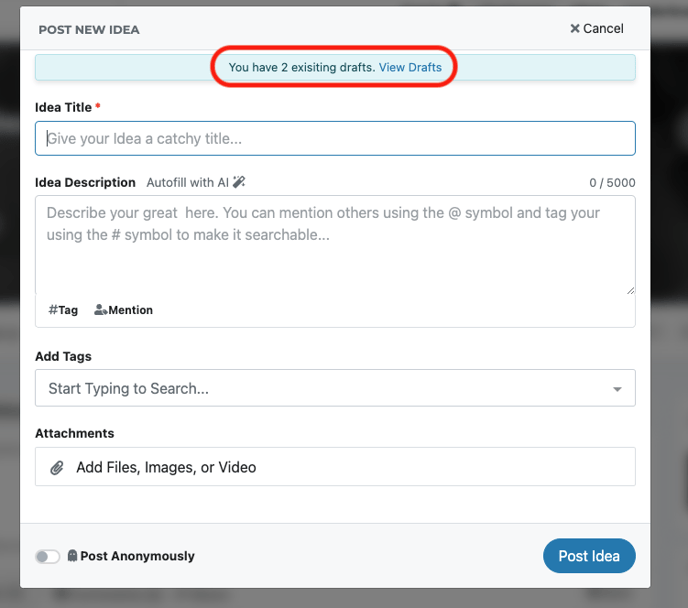
Your drafts will appear, click on the 'edit' button of the draft you would like to work on
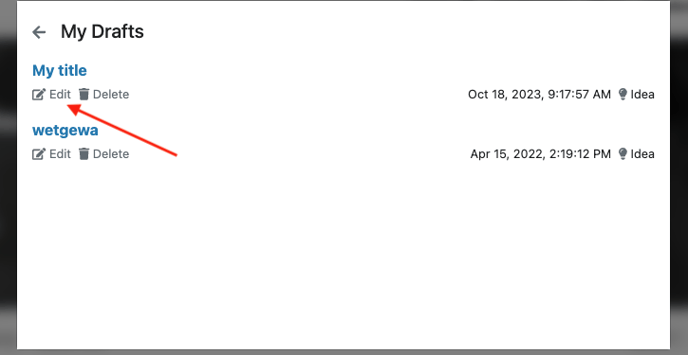
Provide the required fields and click 'submit idea' when ready