How to enable downvoting feature
Downvoting allows for additional input from your users in order to paint a better picture on collected information
Select the challenge you would like to enable downvoting for
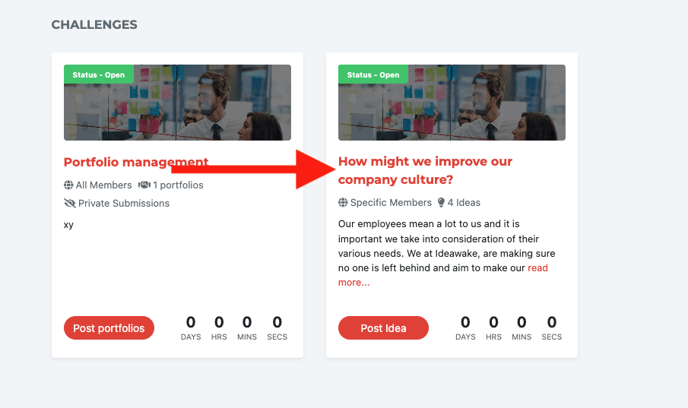
Click the 'edit' button on the challenge homepage menu bar
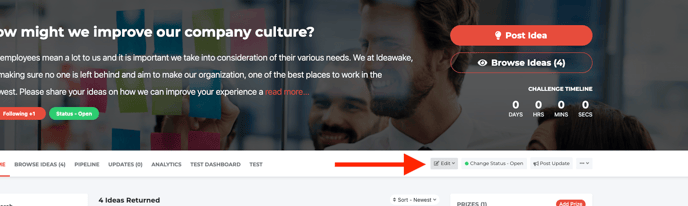
Select 'edit settings' from the drop down menu
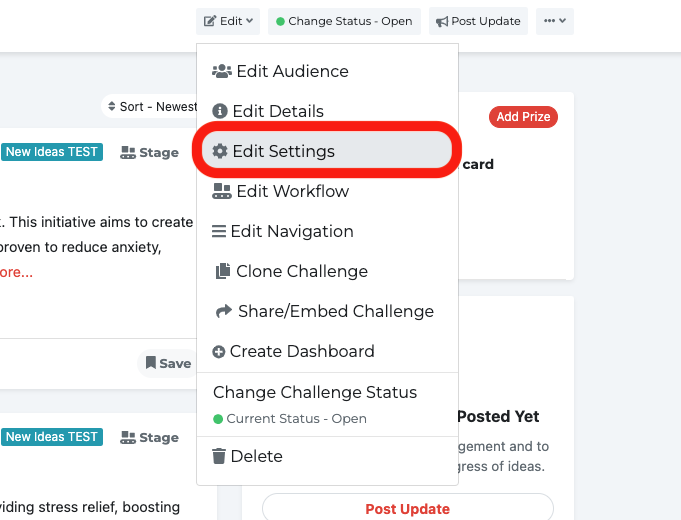
Navigate down to the 'collaboration settings on submissions' section and enable the toggle for downvoting. Click 'save changes' when finished.
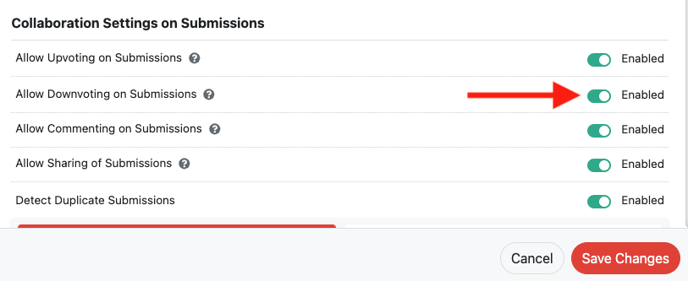
You will now see downvoting enabled on your challenge page

