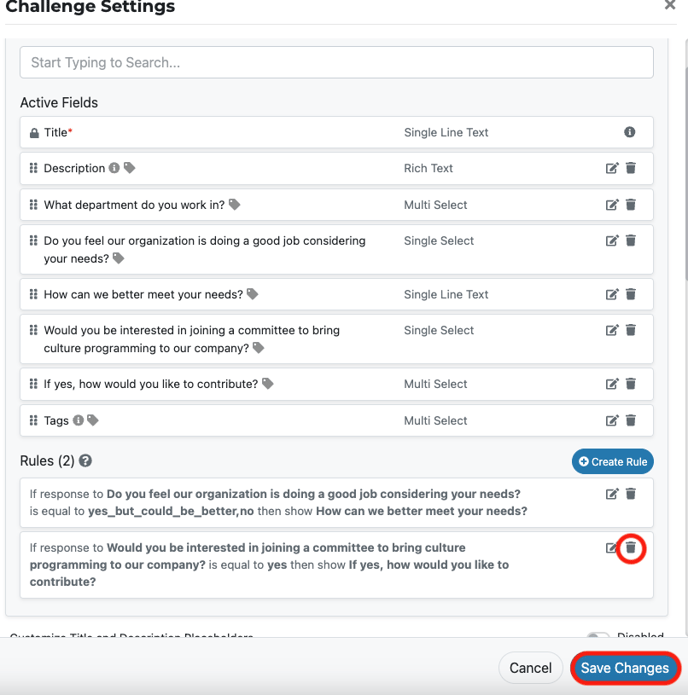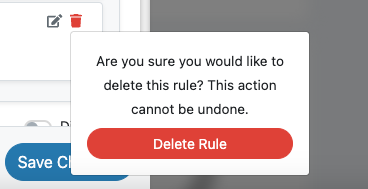How to delete rules
*Note: You must be an administrator or moderator to perform this action
How to delete a rule
Click on the 'edit' button on the challenge home menu bar
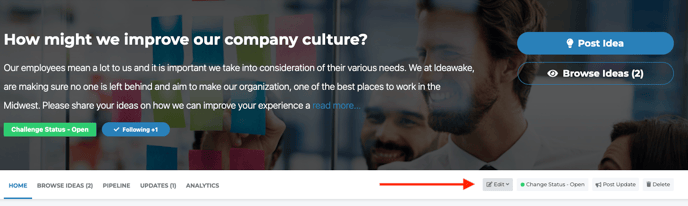
Navigate and click on 'edit settings' from the drop down menu
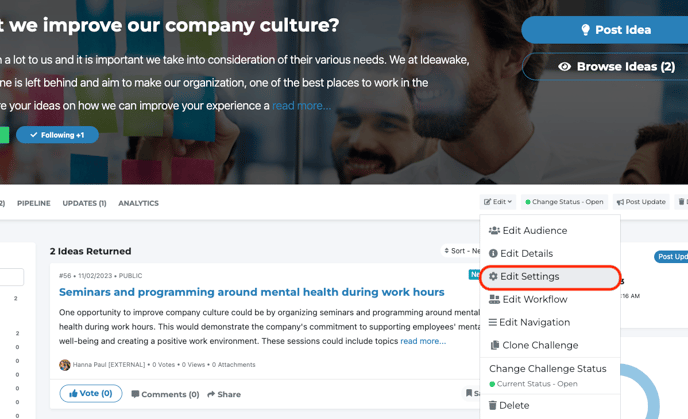
The submission form pop-up will appear, scroll down until you see the 'rules' section
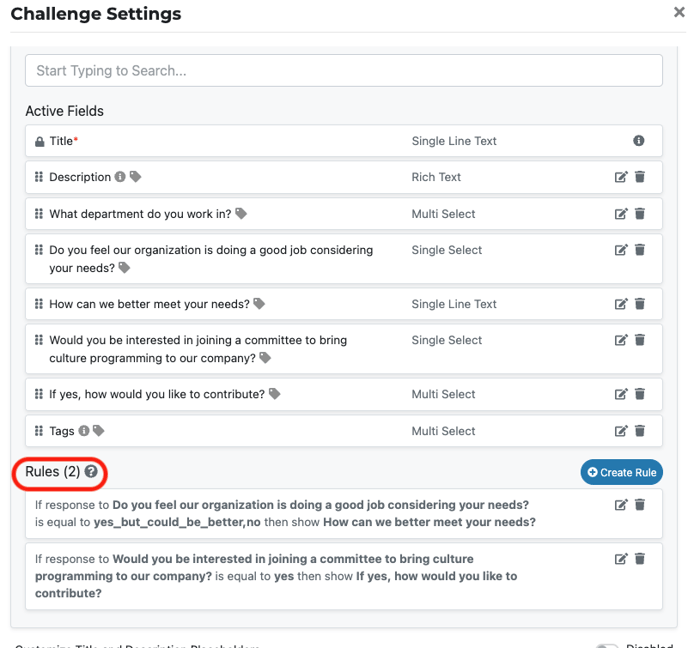
Locate the rule you wish to delete and click on the trash can icon next to it. A pop-up will appear asking if you would like to delete the rule. Click on the 'delete rule' button (see below) and click 'save changes' when finished