- Ideawake Knowledgebase
- Analytics and Reporting
- Challenge level dashboards
How to create data analytic's dashboard at the challenge level
*Note: You must be an administrator or moderator to perform this action
Click on the challenge title you want to create a custom dashboard for
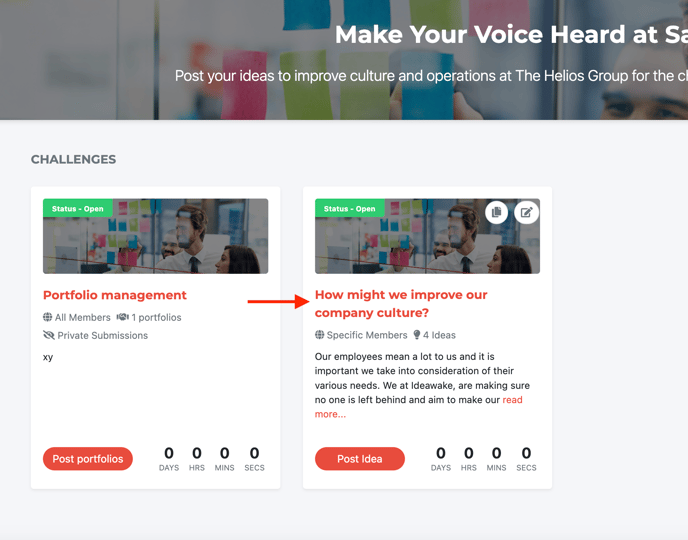
Click on the edit button on the right hand side
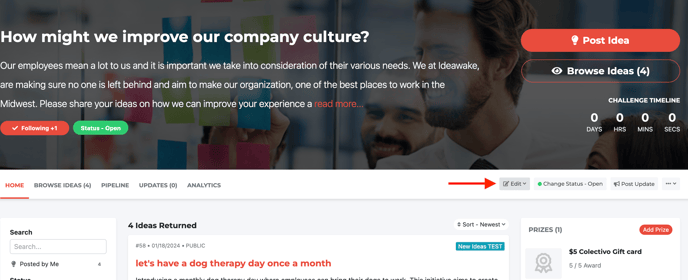
Navigate to 'create dashboard' and click on it
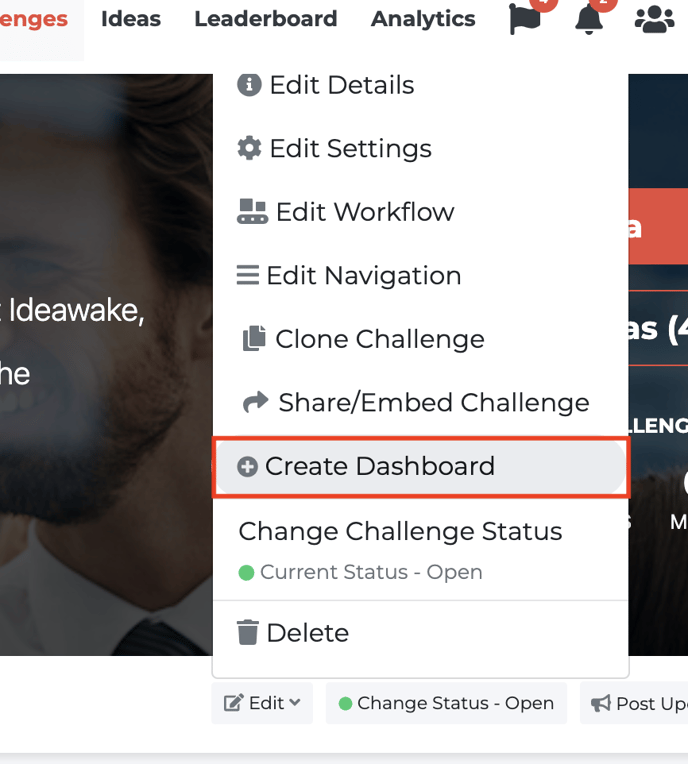
Name your dashboard and click 'create dashboard' button
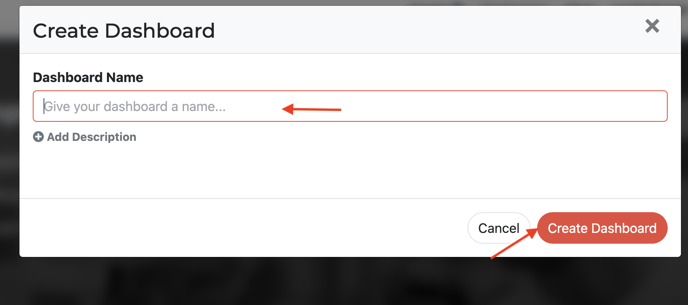
Dashboard page builder will appear. Click on 'Add Gadget' button
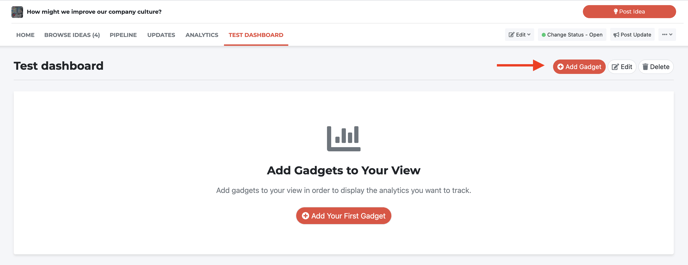
Select the preferred gadget you'd like to create from the 5 options provided
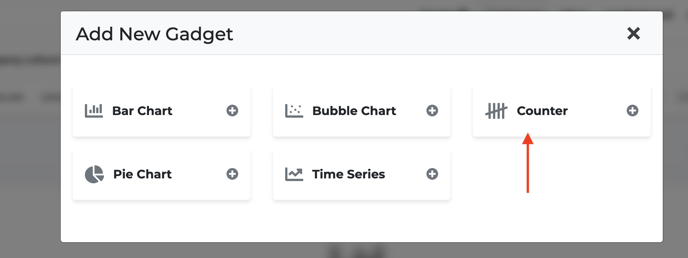
Complete the requires fields and click 'create gadget'
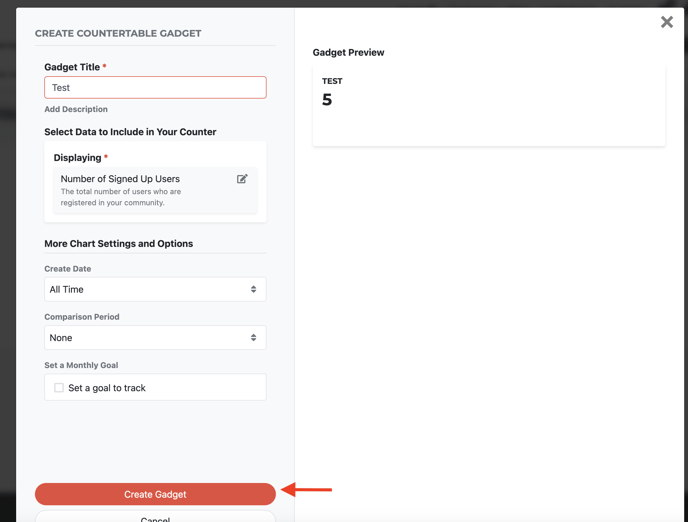
Your gadget will then appear. Repeat steps until analytics page is complete.
