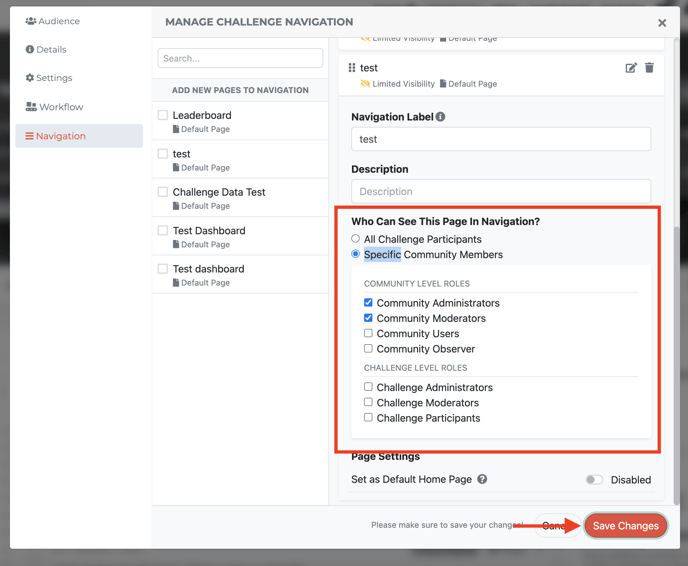- Ideawake Knowledgebase
- Analytics and Reporting
- Challenge level dashboards
How to change who can view challenge dashboard pages
*Note: You must be an administrator or moderator to perform this action
Click on the challenge title you want to create a custom dashboard for
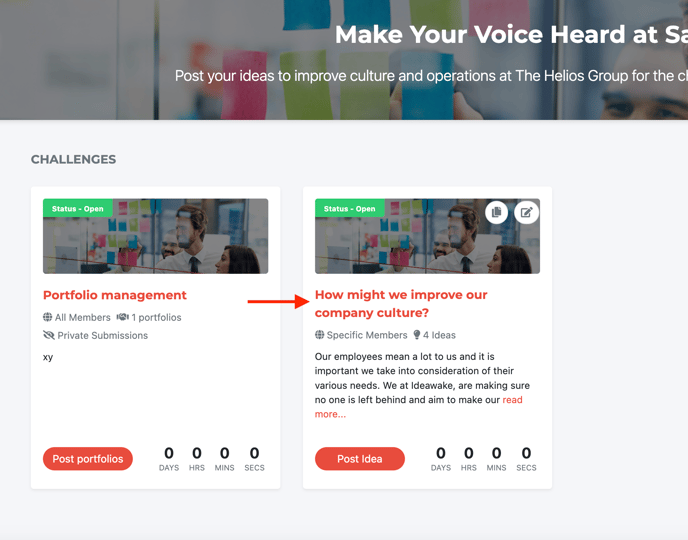
Click on the edit button on the right hand side
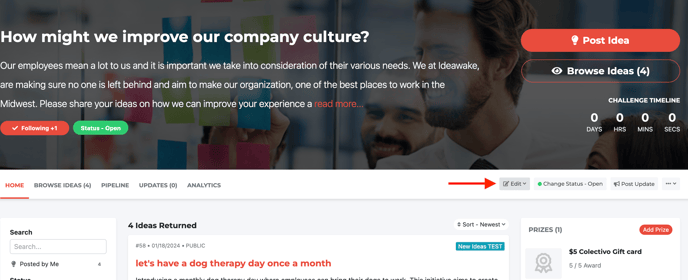
Navigate to 'edit navigation ' and click on it
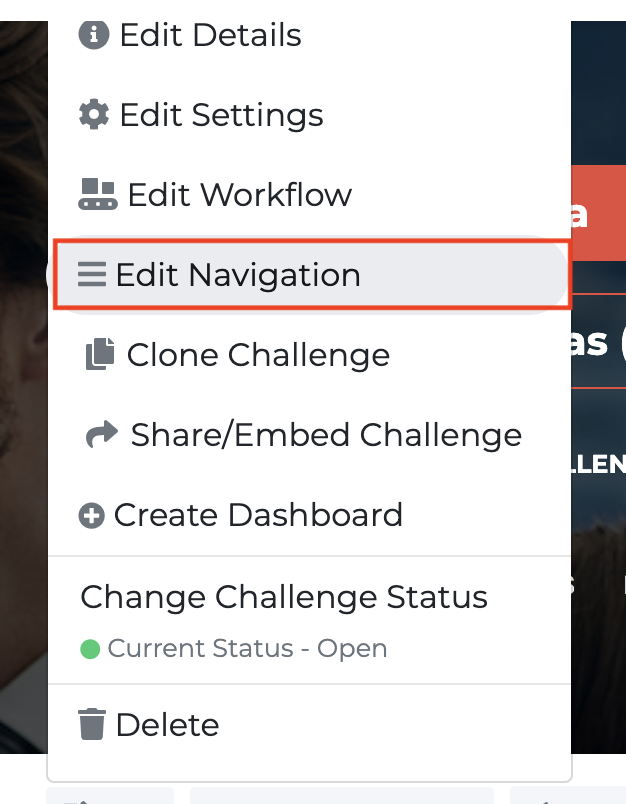
Locate the dashboard you would like to change the viewing settings for. Click on the notepad icon to edit these settings
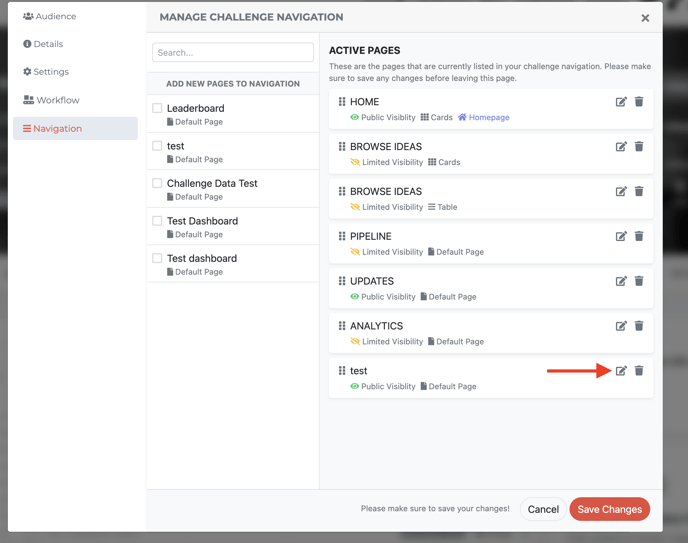
Make your selections on who can view the analytics page and click save changes to reflect your choices.