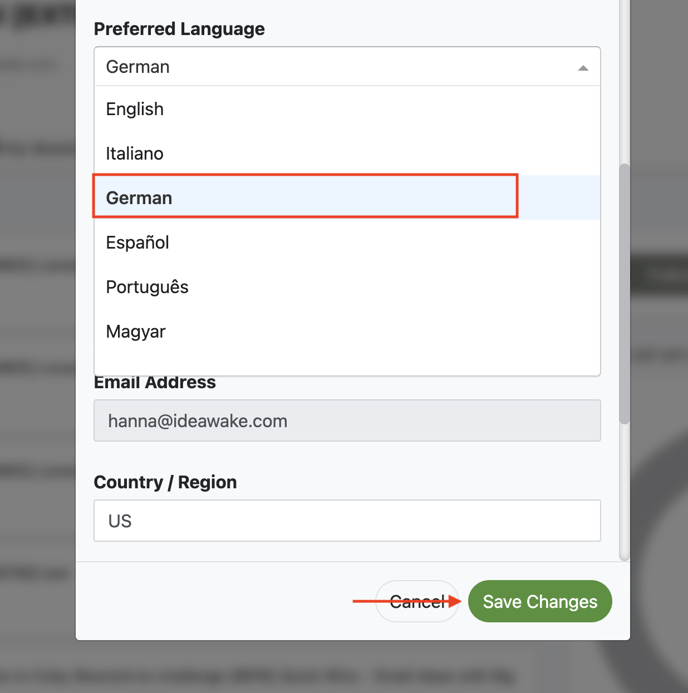- Ideawake Knowledgebase
- User-Only Knowledgebase
- Manage My Profile
How to change default language at profile level
In order to update your default language settings at the user level, click on your user profile icon in the top right hand corner
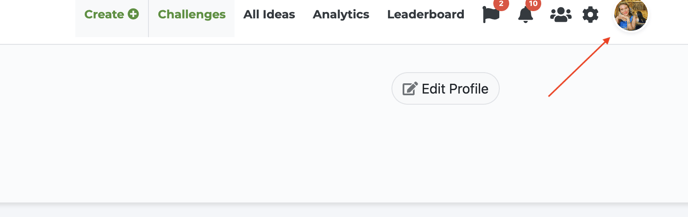
Select 'my profile' from the drop down menu
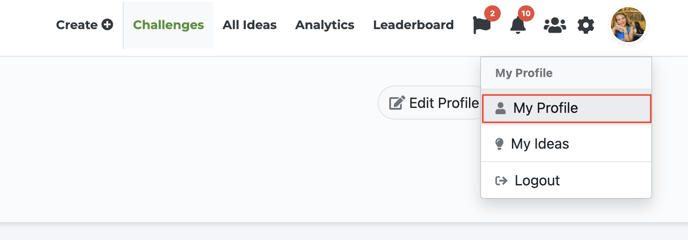
Click on the 'edit profile' button in the top right hand corner
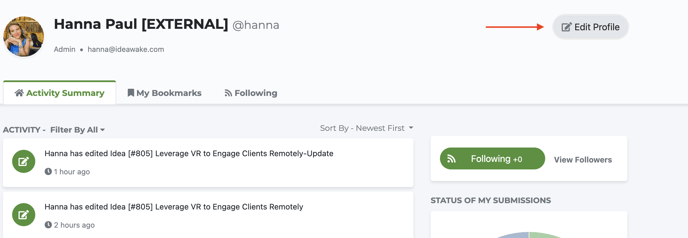
A pop-up will appear. Scroll down to see the 'preferred language' settings 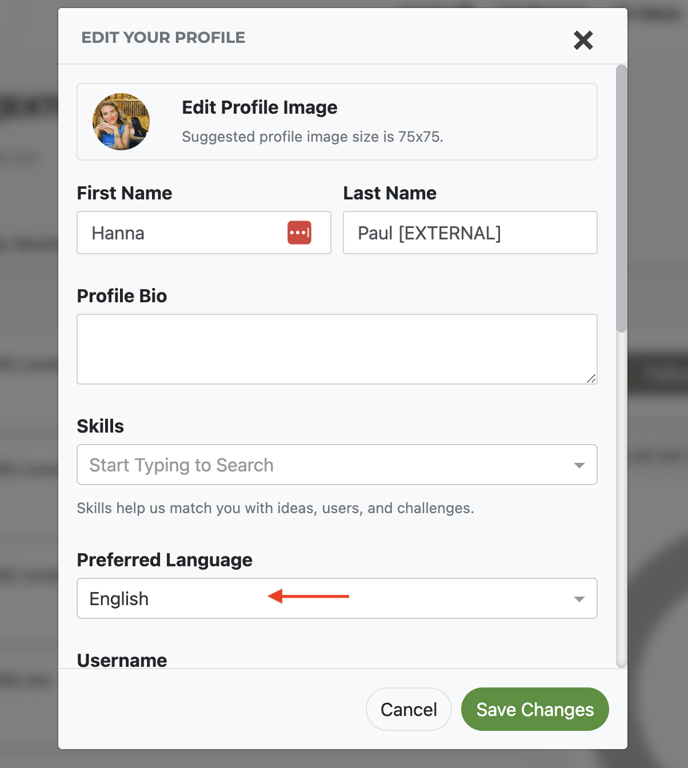
Select your preferred language and click 'save changes' button when ready