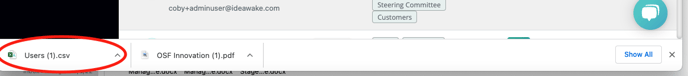- Ideawake Knowledgebase
- User and Invite Management
- User Management
Export User List
Export User List
*Note: You must be an administrator or moderator to export user lists
Click on the gear icon in the top right hand corner of your screen
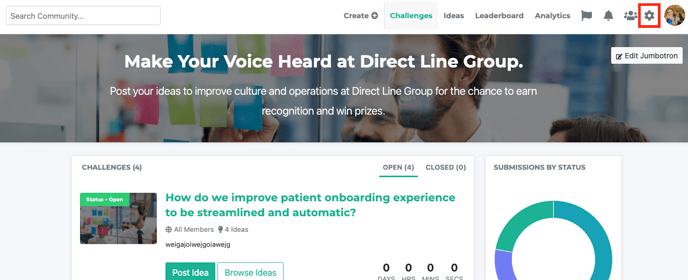
Select ‘manage users’ from the drop down menu
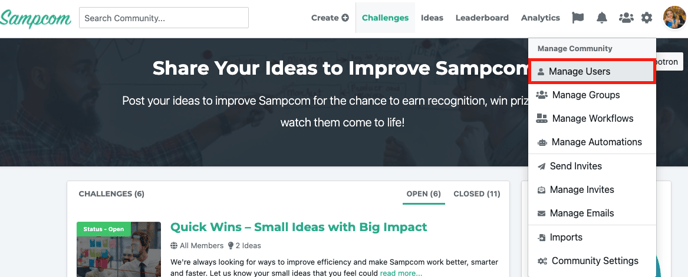
Click on 'export users' button
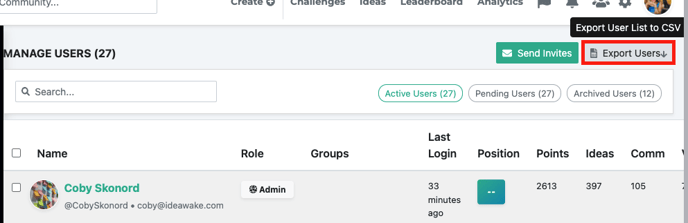
The platform will automatically download a CSV file to your computer