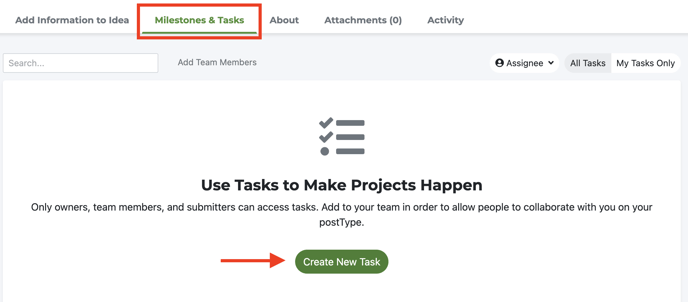- Ideawake Knowledgebase
- Customization and Configuration
- Project Management
Enabling Milestones and Tasks on Individual Ideas
*Note: You must be an administrator or moderator to perform this action
Select the individual idea or post type you would like to enable milestones and tasks for by clicking on it's title
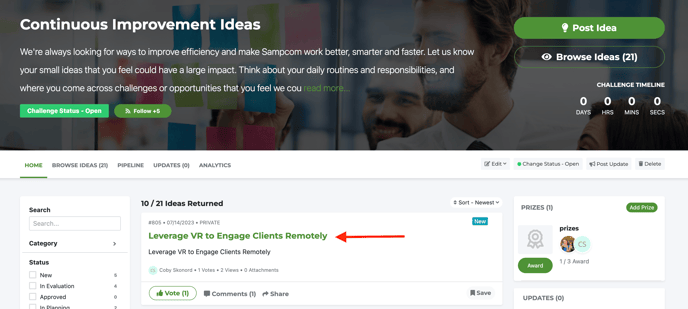
Click on 'actions' on the top menu and select 'edit settings' from the drop down menu
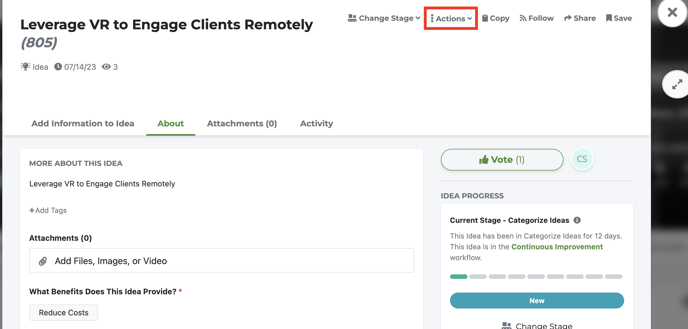
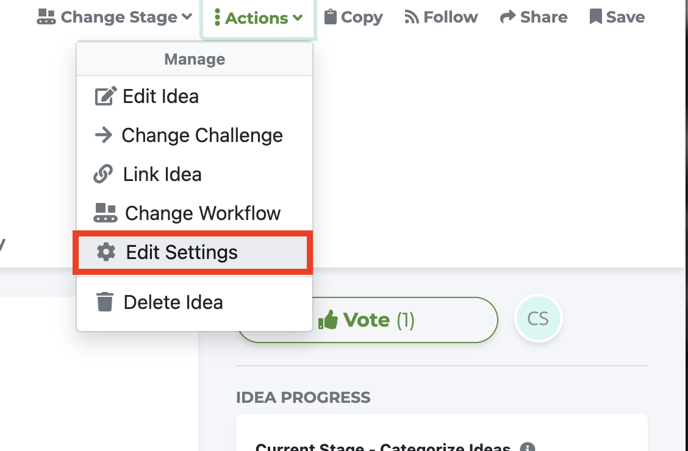
A pop-up will appear. Under the workspace settings, enable the settings by clicking on the toggle on the right hand side.
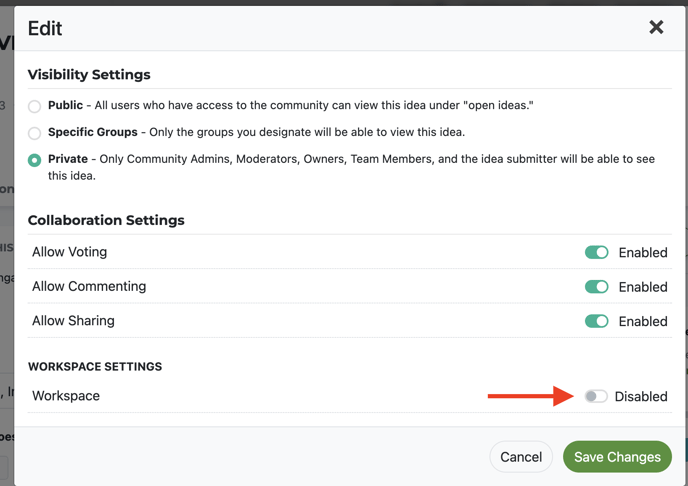
Additional settings will appear where you can configure who add, edit, or delete tasks from the workspace and who can view the task activity associated with the workspace.
Click save changes once you have updated the settings
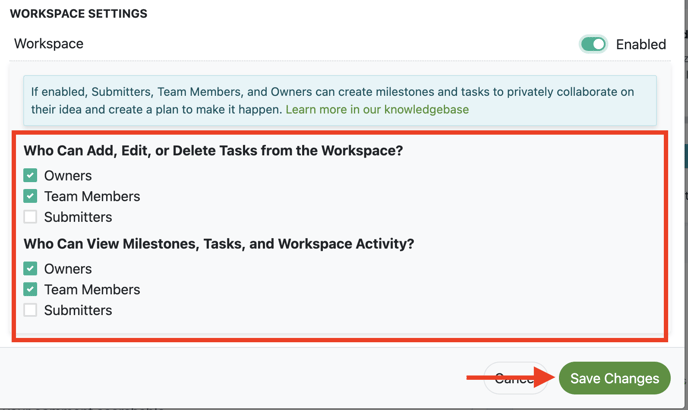
The milestone and tasks tab will appear on the idea and you will be able to add different tasks. Click on the 'Create New Task' button to begin tracking your project management.