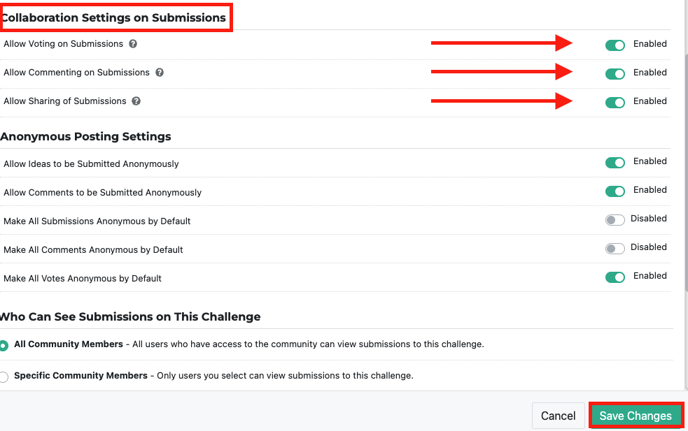- Ideawake Knowledgebase
- Challenge Management
- Challenge Management
Enable or Disable Voting, Commenting, and Sharing on All Ideas in a Challenge
Enable or disable voting, commenting, and sharing on all ideas in a challenge
Click on the challenge title you want to edit enable/disable voting, commenting and sharing on all ideas
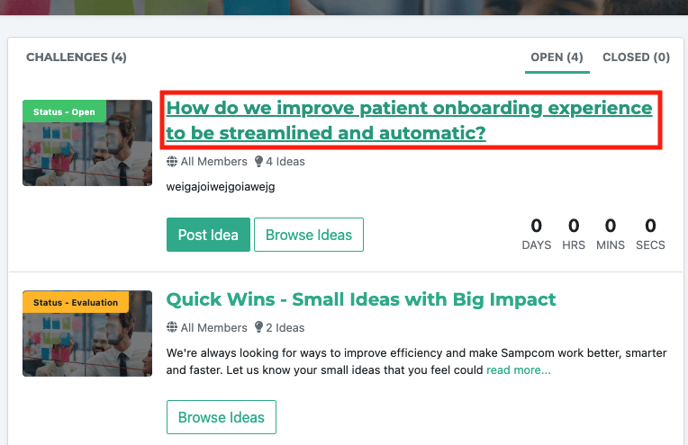
Click on 'admin' on the challenge homepage navigation bar and select 'edit settings' from the drop down menu
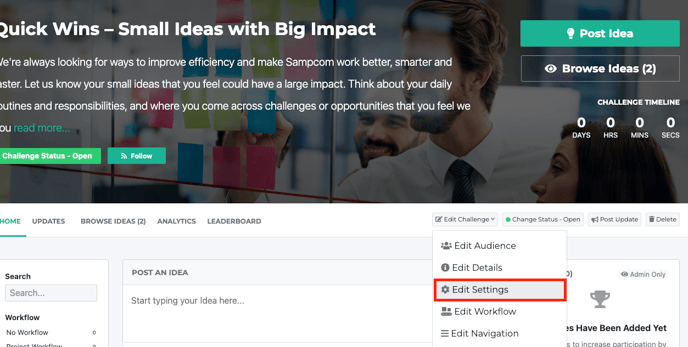
This will open the modal to access the challenge settings
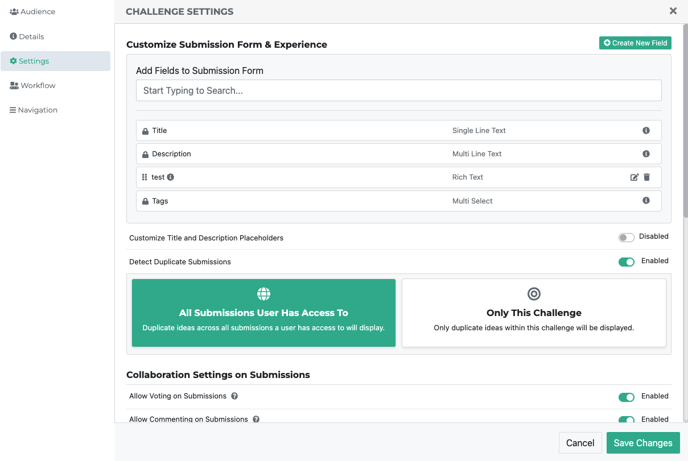
Scroll down to 'collaboration settings' and enable/disable your preferred settings. Update your changes by clicking 'save changes' button