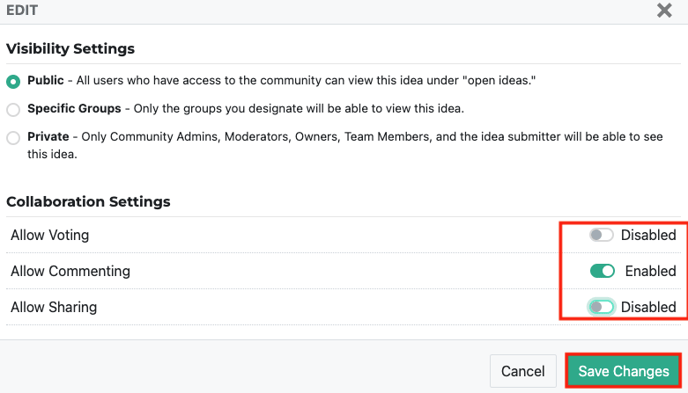- Ideawake Knowledgebase
- Idea Management
- Manage Idea Settings
Enable or Disable Commenting, Voting, or Sharing on an Idea
Here's a how to guide on how to enable/disable commenting, voting and sharing on an idea
Enable or Disable Comments, Votes and Sharing
In order to enable/disable these settings, go to the ideas page for a challenge or at the community level. Once on the list view, select an idea you would like to update the settings for by clicking the idea title.
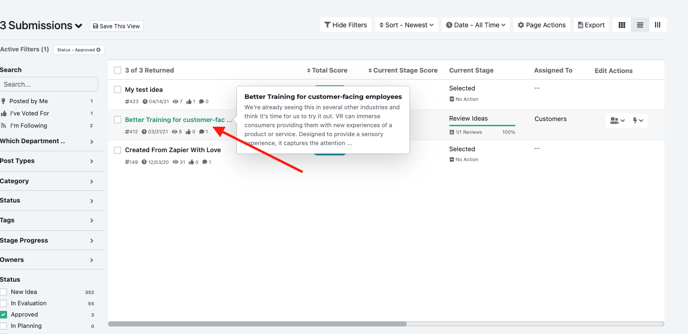
Once you do this, the idea pop-up modal will appear. Click on the actions item button in the top right hand corner and select 'edit settings' from the drop down menu.
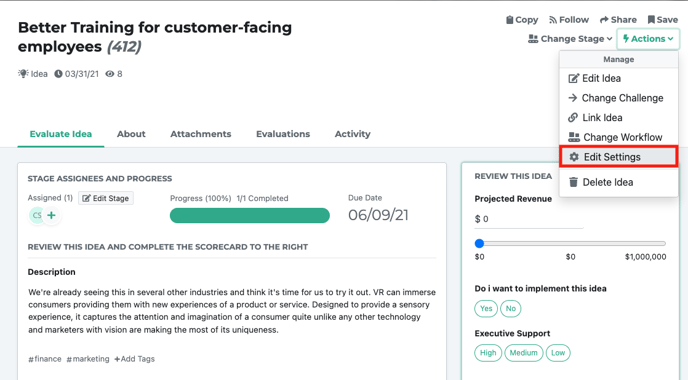
You can now enable or disable the collaboration settings regarding voting, commenting and sharing. Make your changes and click the green 'save changes' button when you are ready.