- Ideawake Knowledgebase
- Customization and Configuration
- Enable AI Features
Enable and Train AI for Your Community
In order to enable the AI settings, click on the gear icon located in the top right corner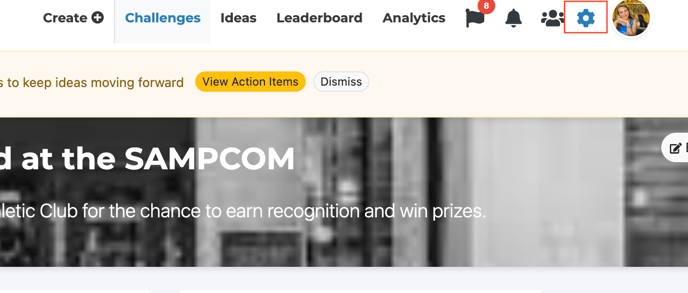
Navigate down to community settings
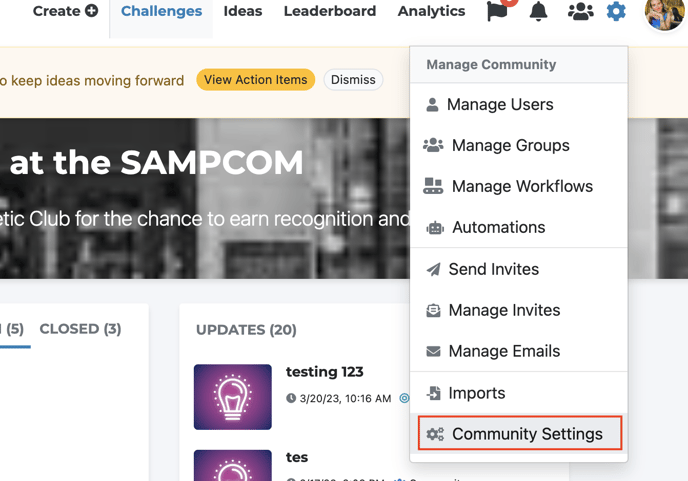
Click on the 'AI Training Settings' block
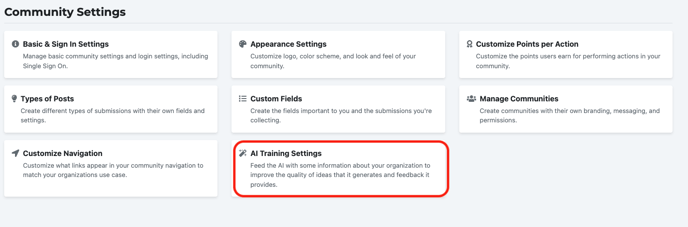
Click on the 'Agree & Enable AI' button
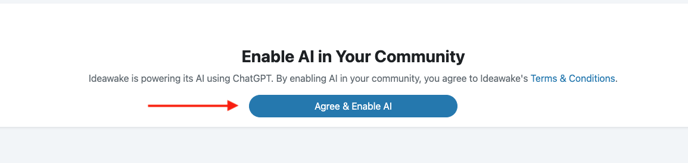 Enter in the requested information & click save changes
Enter in the requested information & click save changes
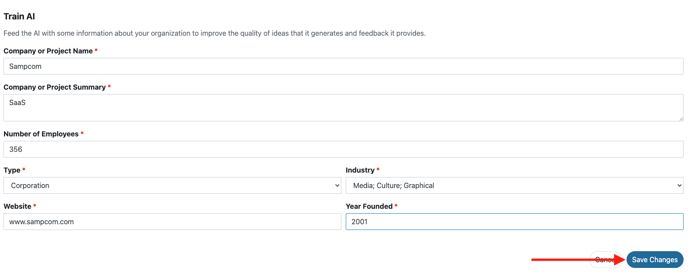
You can learn how to enable AI for specific custom fields by watching the next video here
