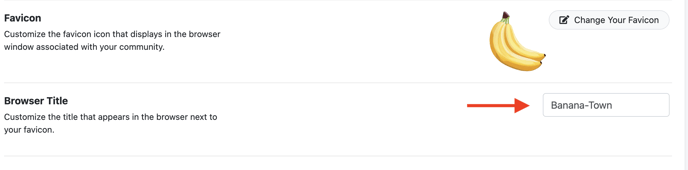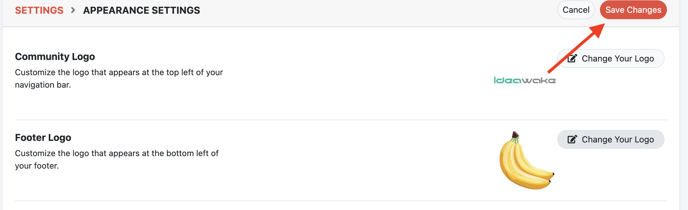- Ideawake Knowledgebase
- Customization and Configuration
- Community Settings
Edit your Favicon/Browser Title
Here’s a quick start guide on how to edit your favicon and browser title
Roles Who Can Perform This Action
You must be a community administrator or moderator to update the color scheme
Click on the gear icon in the top right hand corner of your screen
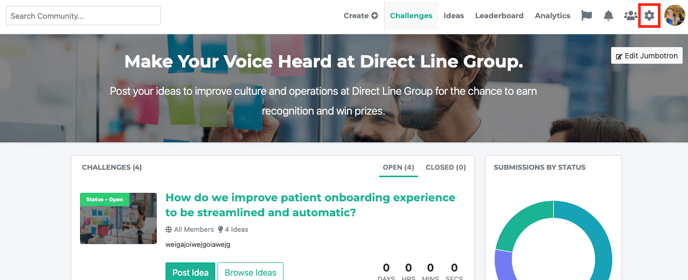
Select ‘community settings’ from the drop down menu
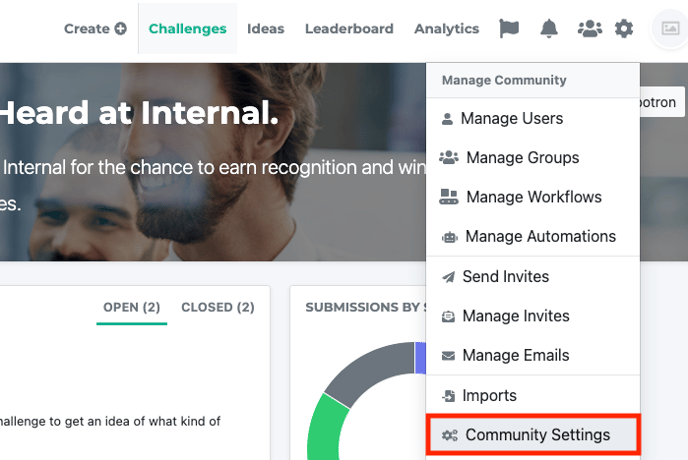
Click on 'appearance settings' button
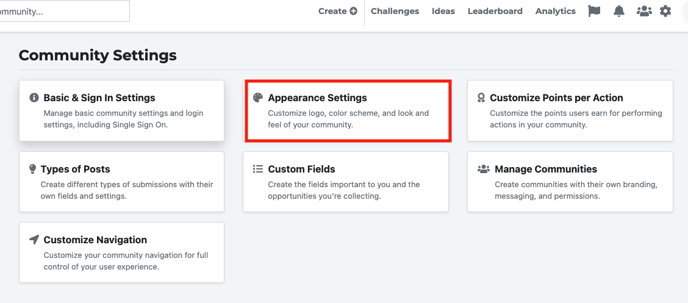
Click on the 'edit settings' button in the top right hand corner
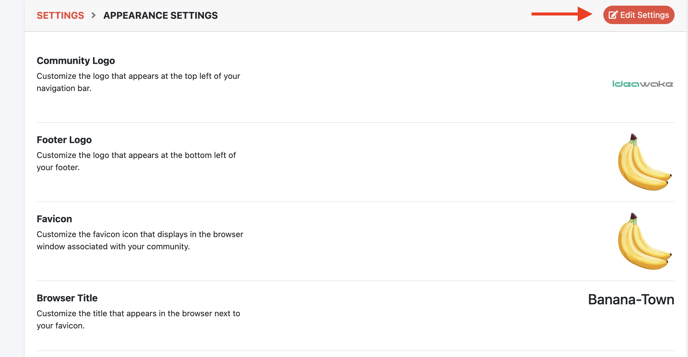
Next, click on the 'change your favicon' icon and upload your preferred image
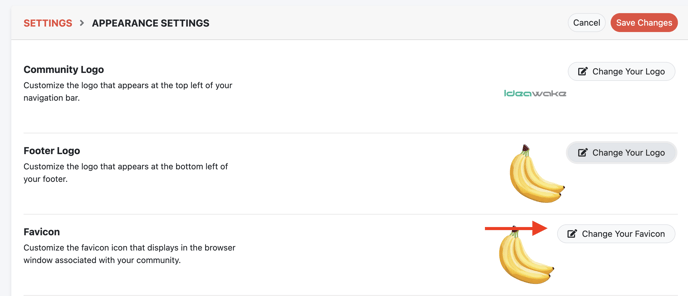
Then, update the text for your browser in the appropriate field and click save changes at the top to reflect your changes.