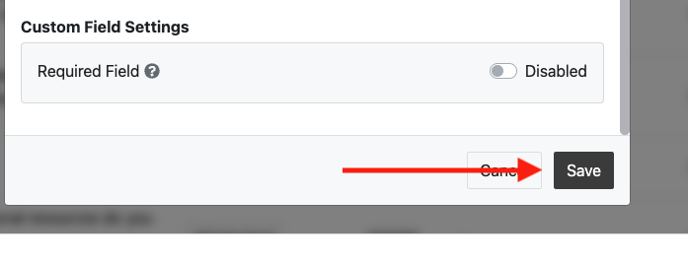- Ideawake Knowledgebase
- Customization and Configuration
- Managing Custom Fields
Edit Custom Field
Edit Custom Field
*Note: You must be an administrator or moderator to perform this action
Click on the gear icon in the top right hand corner of your screen
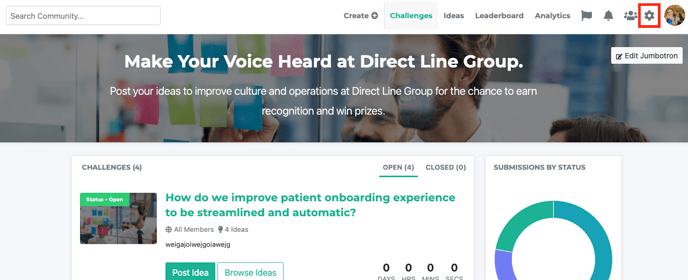
Select ‘community settings’ from the drop down menu
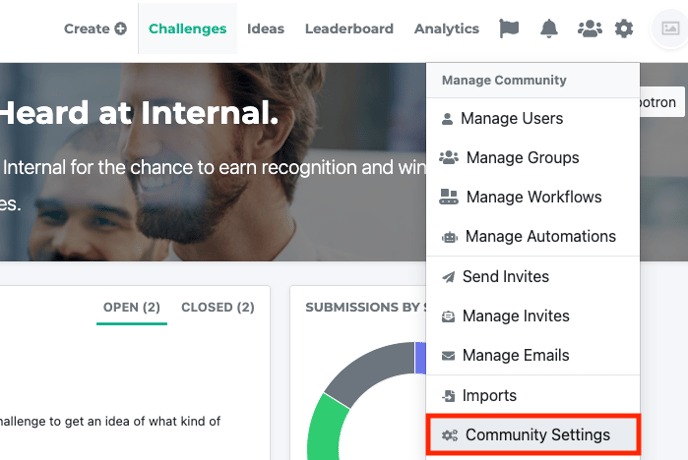
Click on 'custom fields' button
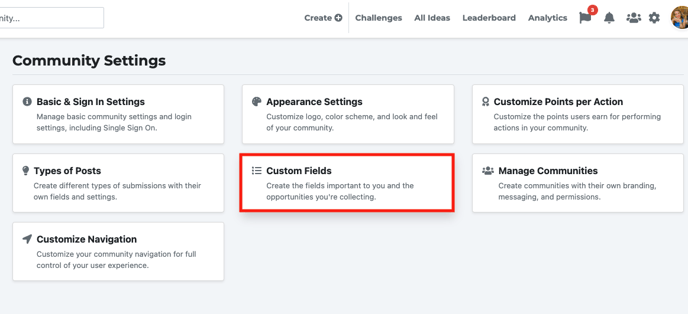
To edit existing custom fields, click on associated 'edit field' button next to title of fields
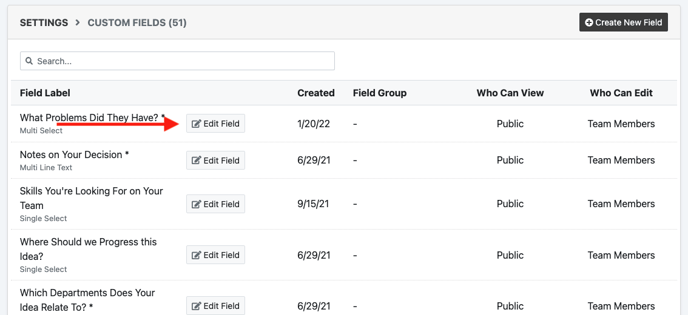
This will open the specific settings pop-up. Here you can make changes to the field with your desired settings
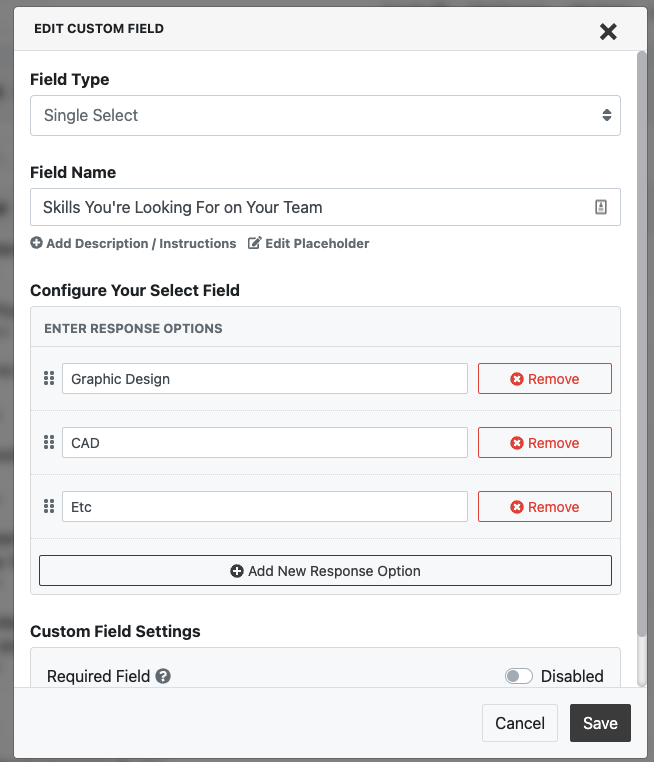
Click Save button