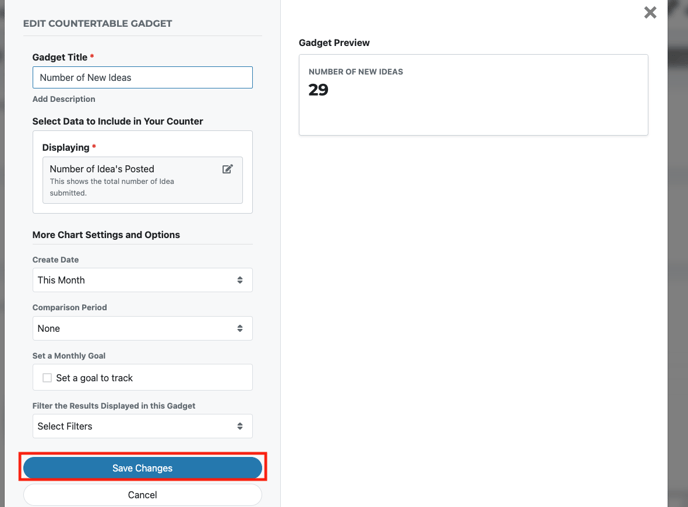- Ideawake Knowledgebase
- Analytics and Reporting
- Managing Dashboards
Edit Counter Gadget
In order to edit a gadget counter, click on the 'analytics' tab on the homepage menu bar
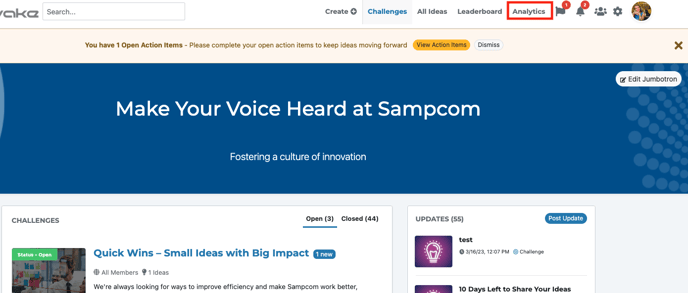
Click on the three dots on the counter gadget you'd like to edit
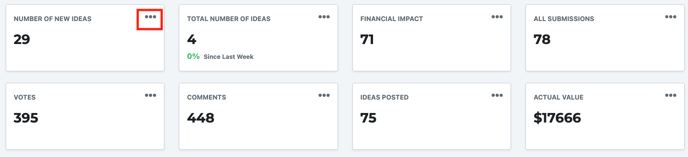
Click on 'edit gadget' on the drop down menu
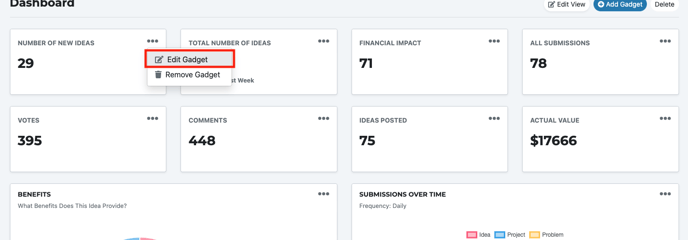
Make the desired changes to your counter and click on 'save changes' button to update your gadget.