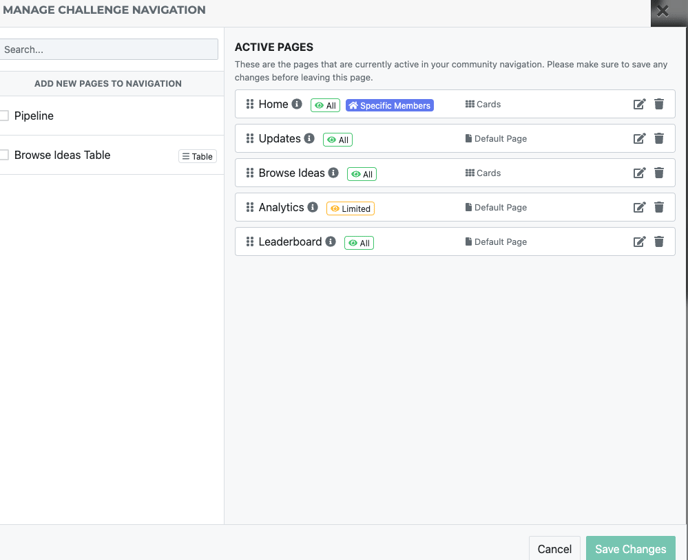Edit challenge audience, details or workflow
*Note: You must be an administrator or moderator to perform this action
Click on the challenge title you want to edit the audience, details or workflow for
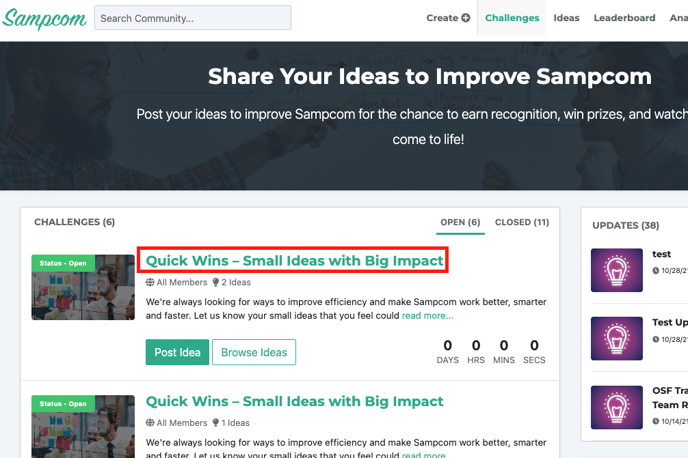
Edit Audience
If you are an admin, you will see the 'edit challenge' button on the righthand side. Click on 'Edit Challenge' and select 'edit audience' from the drop down menu
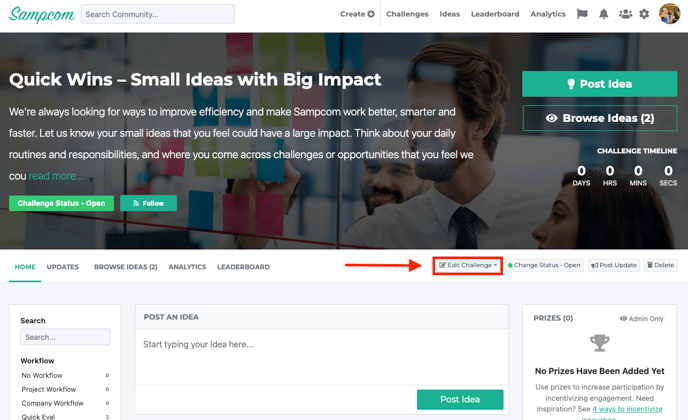
This will open the modal to edit the challenge audience.
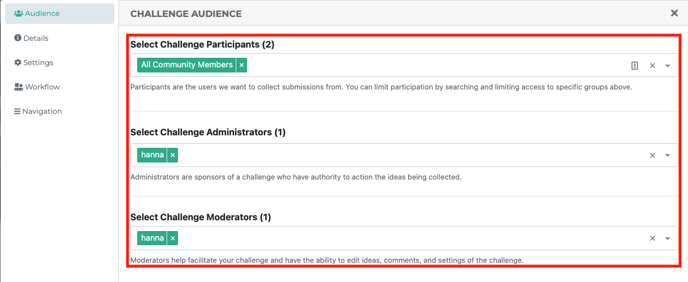
Make your changes to your audience and click on 'save changes' button when you are finished
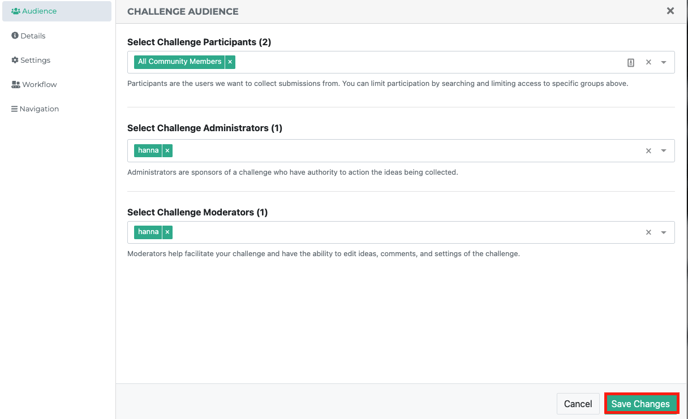
Edit Details
Click on 'Admin' and select 'edit details' from the drop down menu
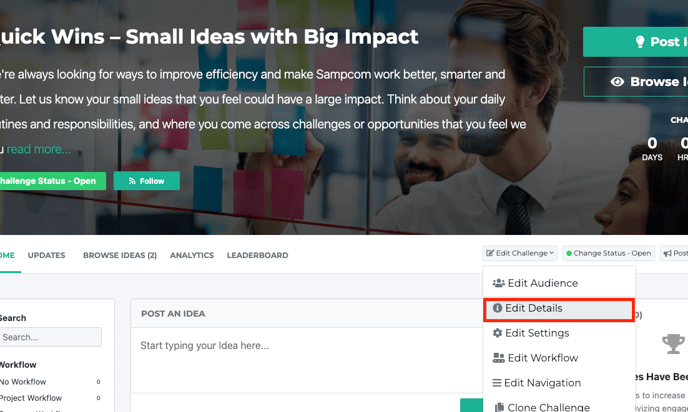
Make the necessary changes to your challenge details and click on 'save changes' button in green when ready.
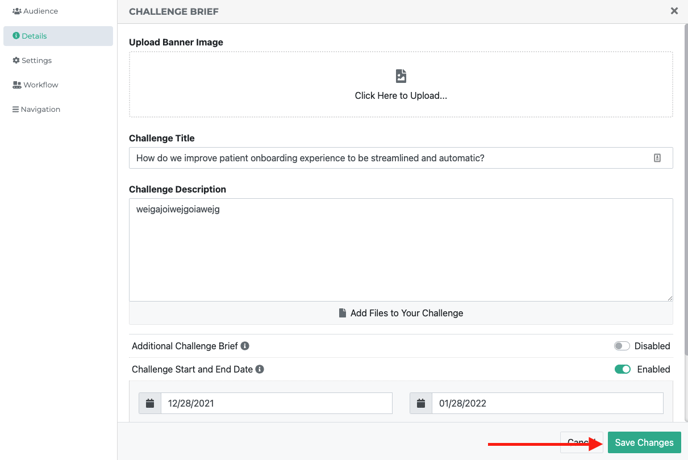
Edit Settings
Click on 'Edit Challenge' and select 'edit settings' from the drop down menu
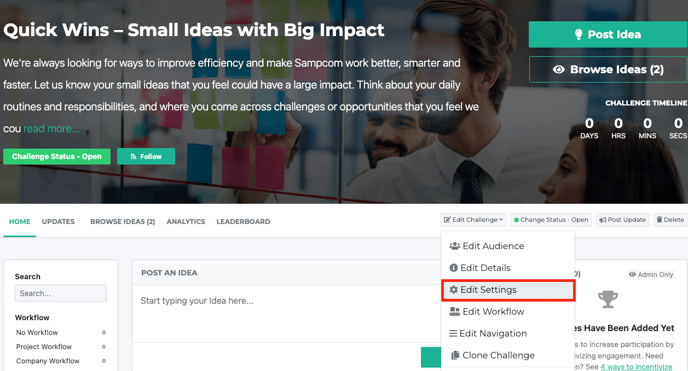
Make the desired updates/changes and click the green save changes button when complete
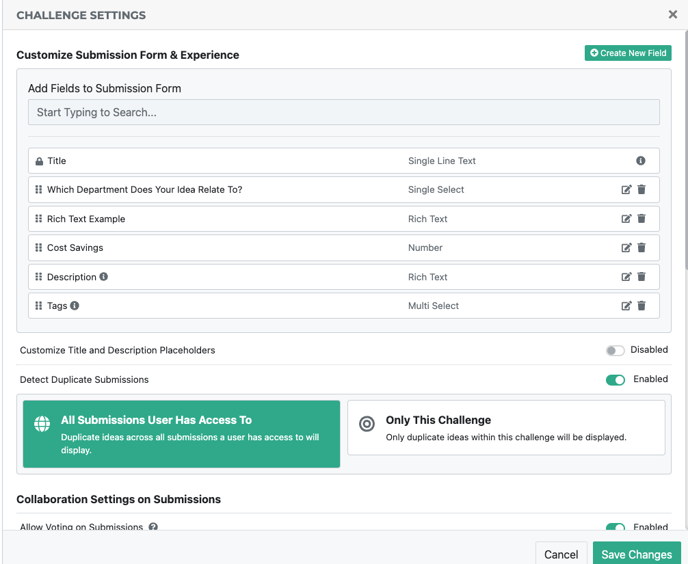
Edit Workflow
Click on 'Edit Challenge' and select 'edit workflow' from the drop down menu
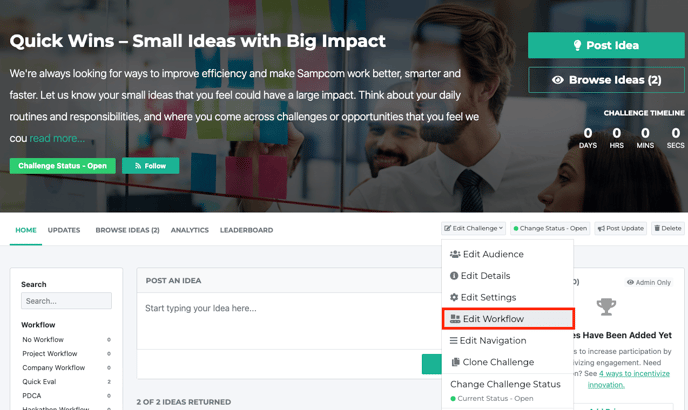
The modal to edit the challenge will open and display your current workflow
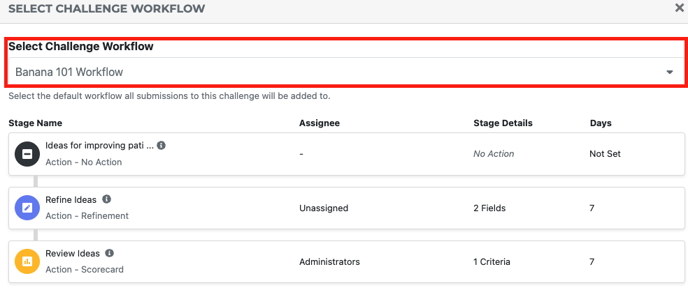 Select the workflow from the drop down menu you would like to update your workflow to
Select the workflow from the drop down menu you would like to update your workflow to
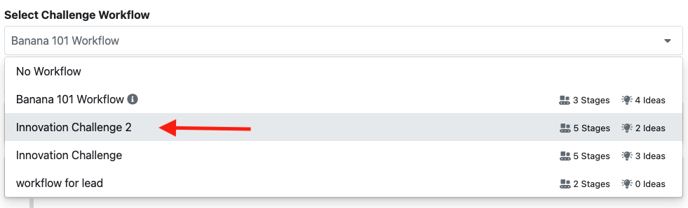
Your challenge workflow will update on the screen. To save your update, click on the green 'save changes' button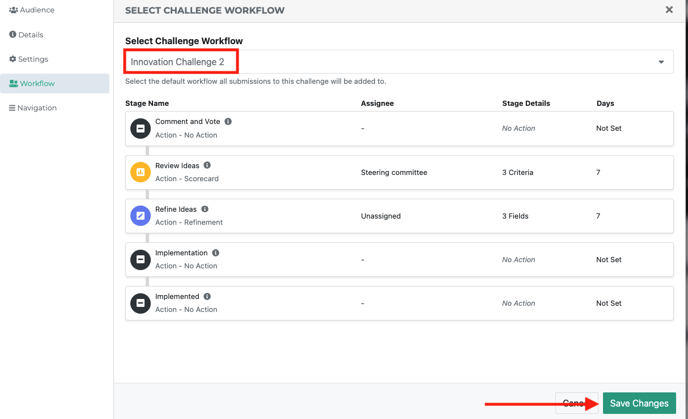
Edit Navigation
Click on 'Edit Challenge' and select 'Edit Navigation' from the drop down menu
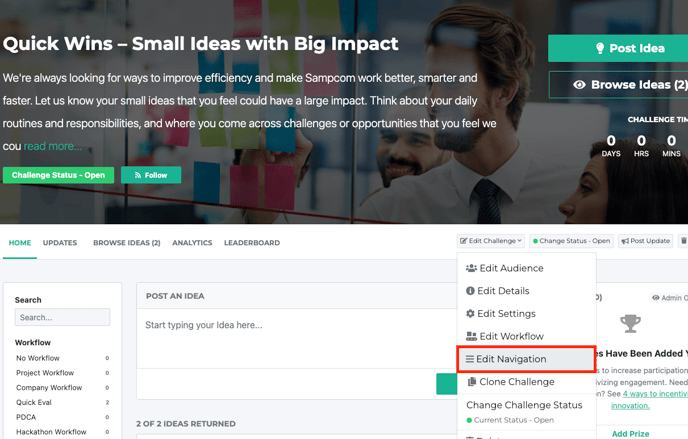
Drag and drop the different navigation pages in your preferred order and click on save changes when ready