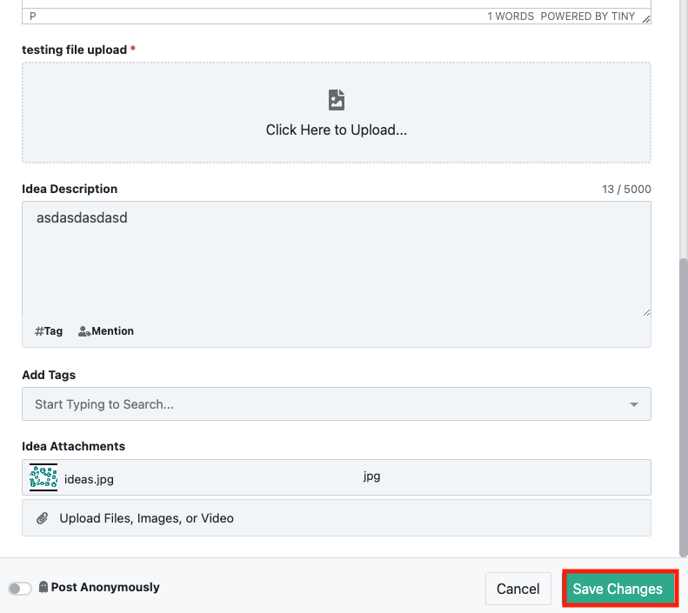- Ideawake Knowledgebase
- Idea Management
- Manage Idea Settings
Edit an Idea
How to edit an idea
Edit an idea
In order to edit an idea, click on the idea you wish to make updates to. A pop-up will appear. Click on the actions item button in the top right hand corner.
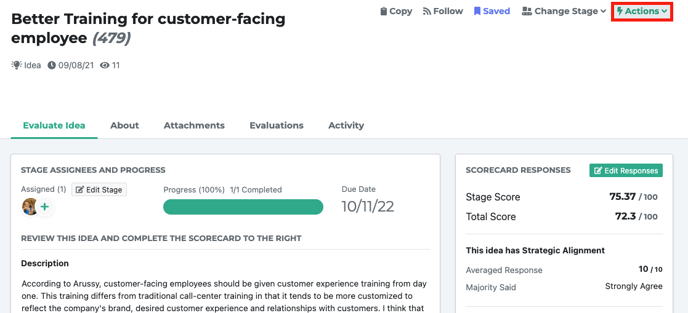
Select 'edit idea' from the drop down menu list
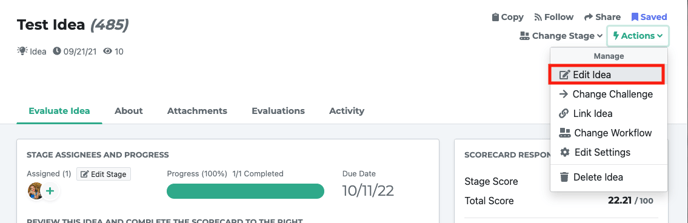
A pop-up will appear. Go ahead and make your updates to your idea and click 'save changes' when you're ready to make your updates