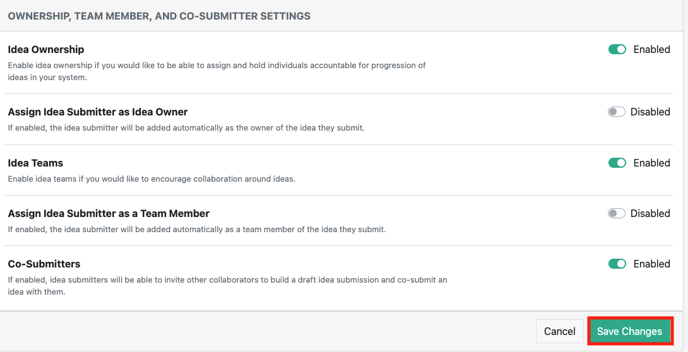- Ideawake Knowledgebase
- Customization and Configuration
- Managing Post Types
Edit a Post Types Settings
Edit post types settings
*Note: You must be an administrator or moderator to perform this action
Click on the gear icon in the top right hand corner of your screen
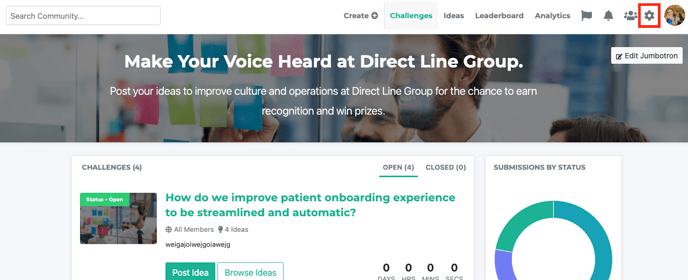
Select ‘community settings’ from the drop down menu
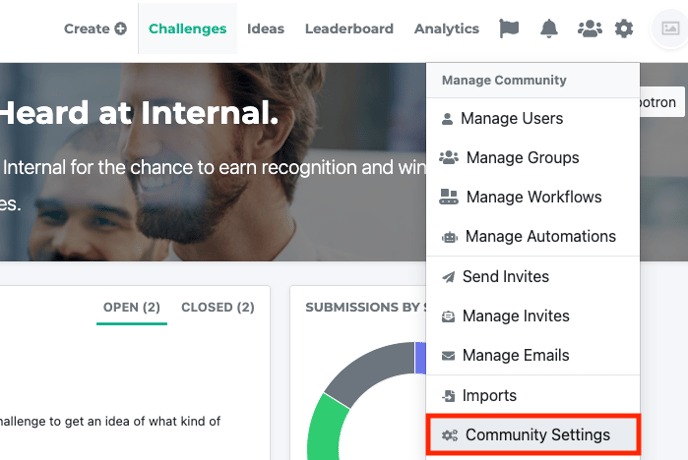
Click on types of posts
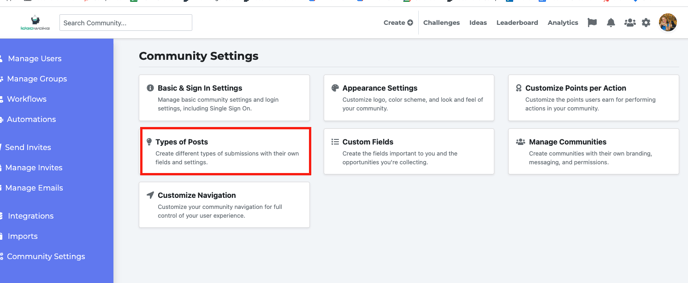
Find the post type you would like to update and click on the edit button
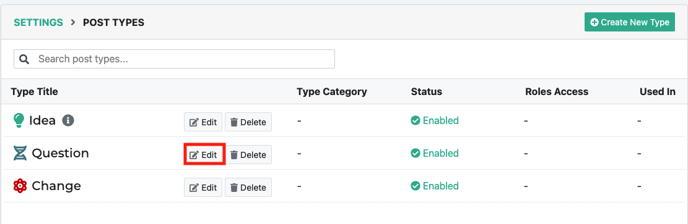 The customization modal will pop up where you will need to scroll down to the post type settings section and enable/disable different settings by clicking on the appropriate toggles.
The customization modal will pop up where you will need to scroll down to the post type settings section and enable/disable different settings by clicking on the appropriate toggles.
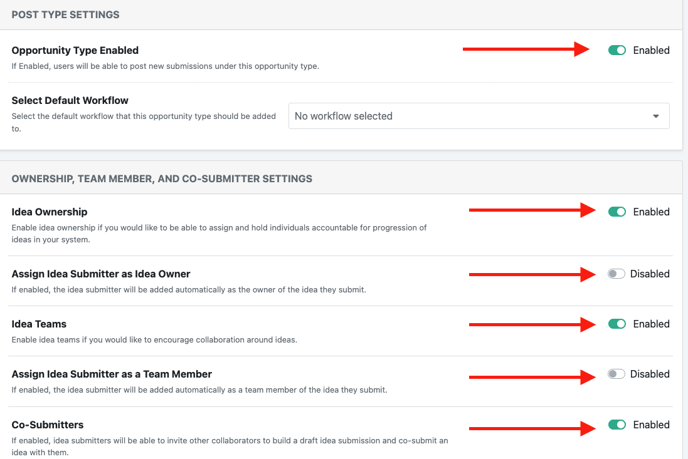
Click "save changes' button when you're all set!