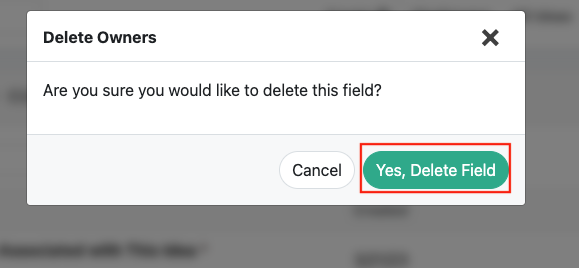- Ideawake Knowledgebase
- Customization and Configuration
- Managing Custom Fields
Delete Custom Field from Platform
Navigate to the gear icon in the right hand corner
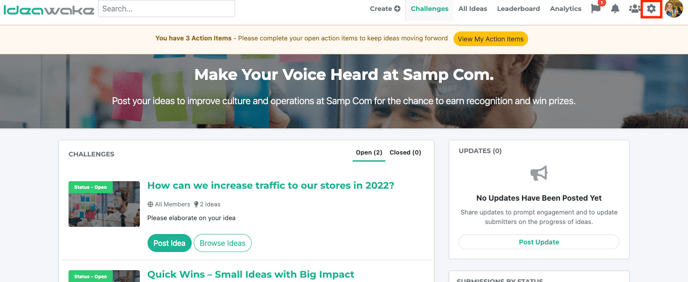
Select 'community settings' from the drop down menu
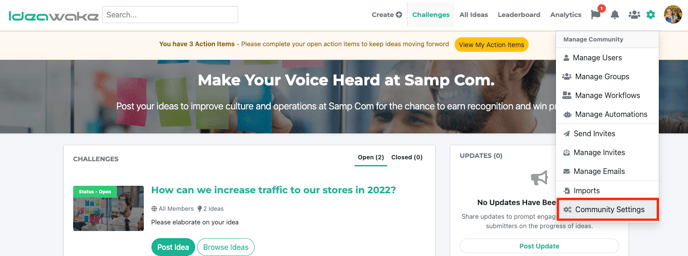
Click on the custom fields button
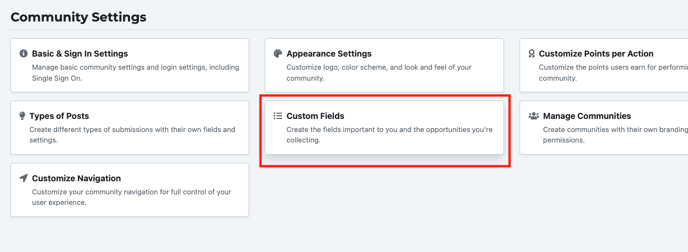
Find the custom field on the list you would like to delete. Click on the delete button
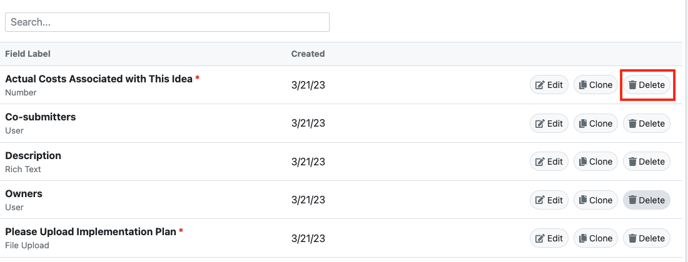
Confirm you would like to delete the field when the pop-up appears