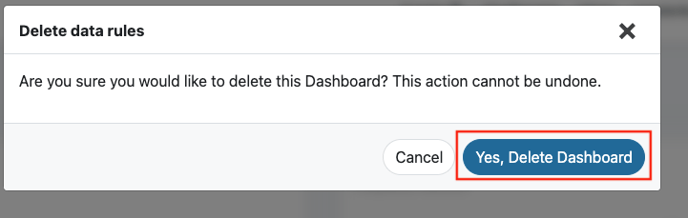- Ideawake Knowledgebase
- Analytics and Reporting
- Managing Dashboards
Delete Analytics Dashboard
Click on the 'analytics' tab on the community home page
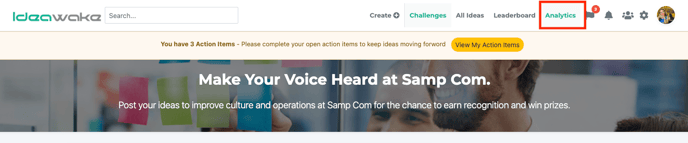
Navigate to the dashboard you would like to delete from the drop-down menu
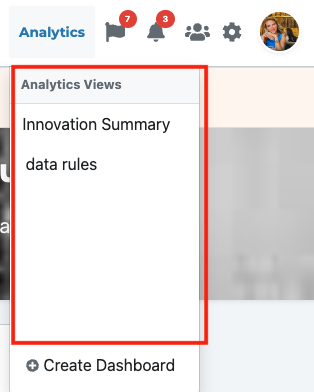
Click on the delete button on the right hand side of the screen
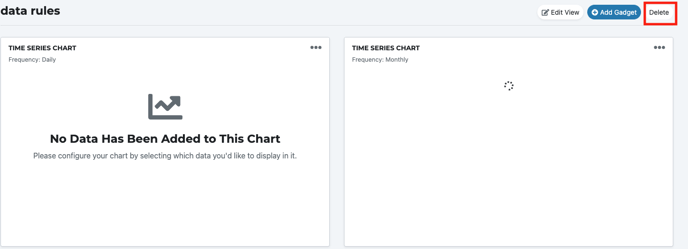
Confirm deletion when the pop-up appears