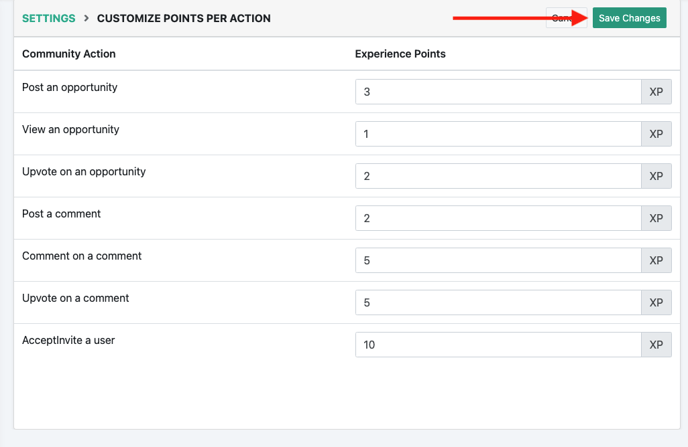- Ideawake Knowledgebase
- Customization and Configuration
- Community Settings
Customize Points per Action
Customize Points per Action on Platform
*Note: You must be an administrator or moderator to edit the points per action
Click on the gear icon in the top right hand corner of your screen
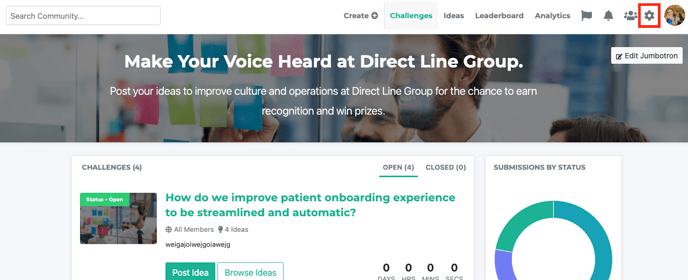
Select ‘community settings’ from the drop down menu
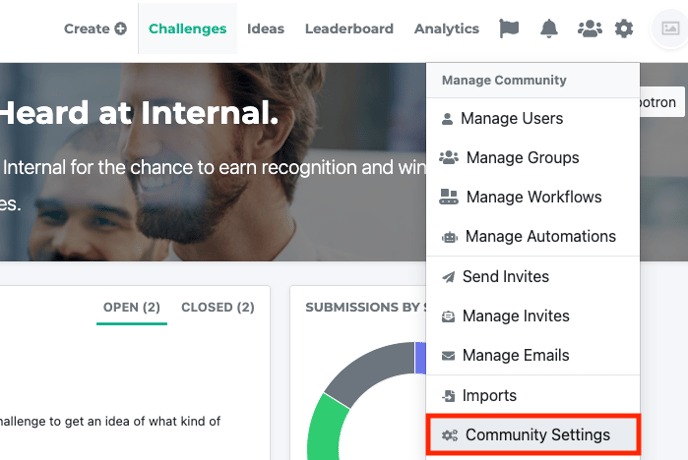
Click on customize points per action
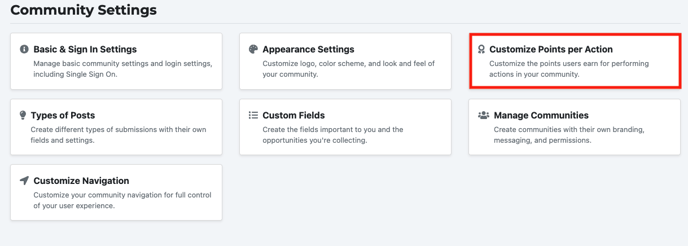
Click on 'edit settings' button
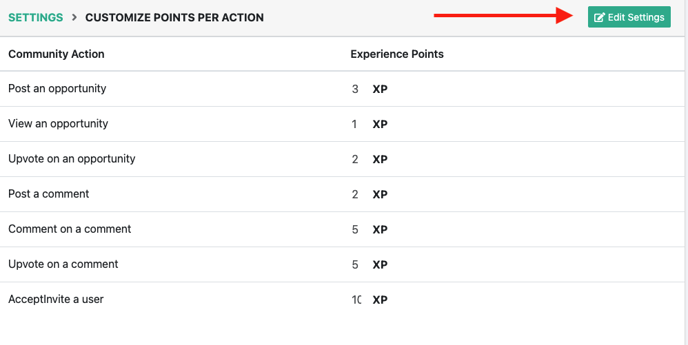
Each column items on left hand side associate specific action, right column experience points for completing that action successfully.
- Update the points for different actions as you desire
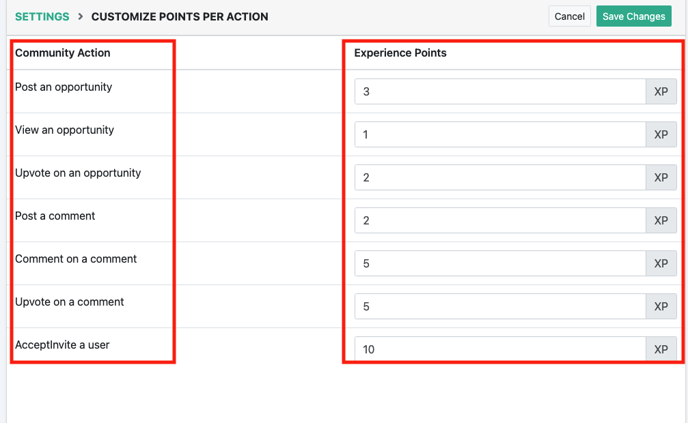
Click on 'save changes' and changes will be reflected on your platform