- Ideawake Knowledgebase
- Customization and Configuration
- Custom Navigation
Customize Community Navigation
Click on the gear icon in the top right hand corner
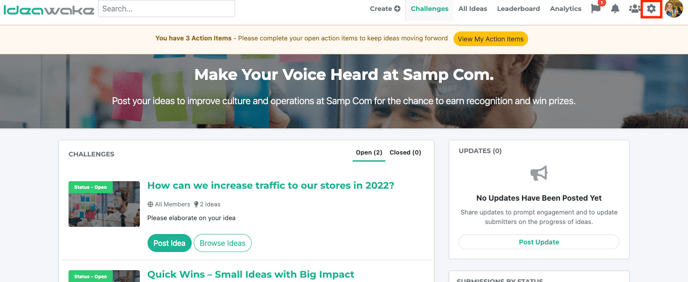
Navigate and click on 'community settings' on the drop-down menu
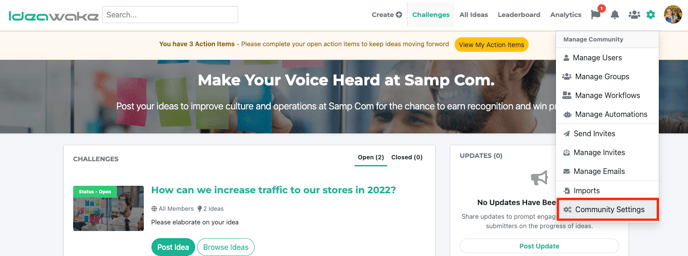
Click on Customize Navigation
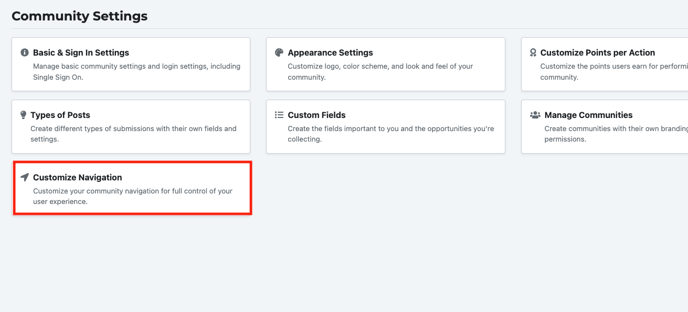
Make your desired updates to your navigation bar and click save changes to update the navigation bar
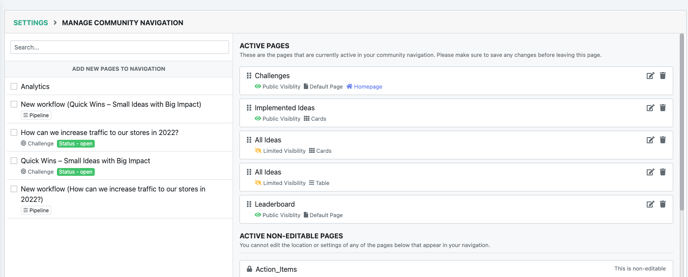
See video for more details
