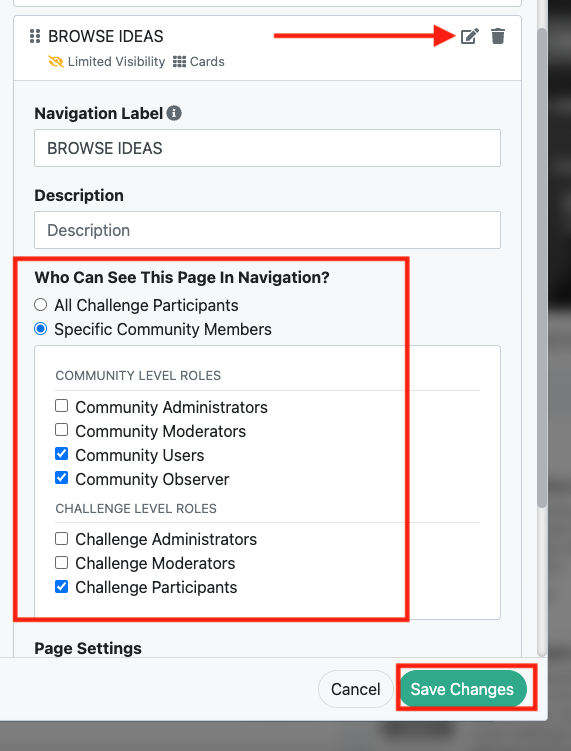- Ideawake Knowledgebase
- Challenge Management
- Challenge Management
Customize Challenge Navigation
Click on the challenge title you'd like to customize the navigation bar for
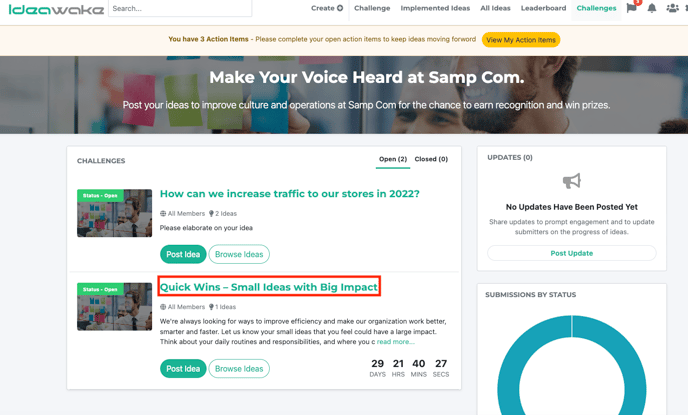
Click on 'edit challenge'
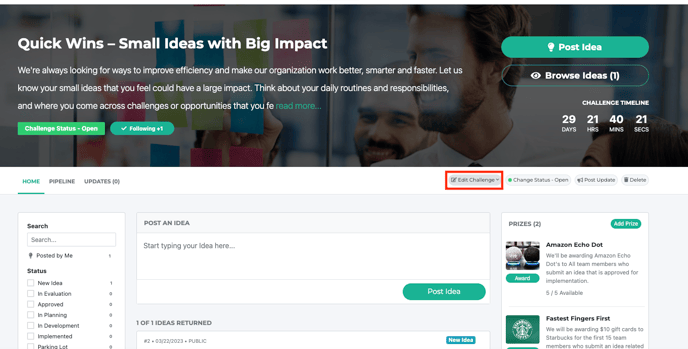
Navigate and click on 'Edit Navigation'
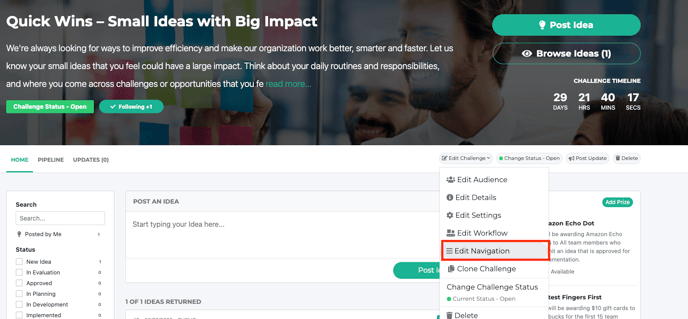
Select which pages you'd like to be active by filling the check box and removing them clicking the trash can button. Click save changes to reflect your changes
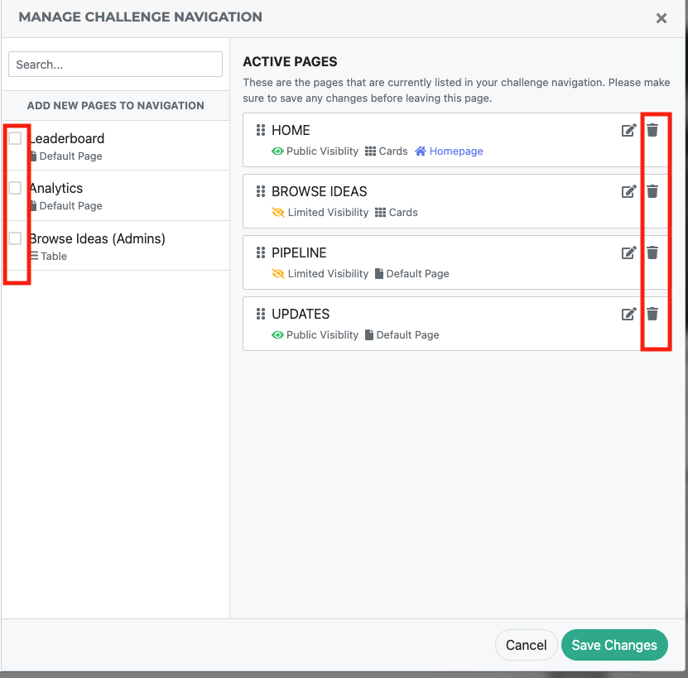
Click on the notepad button to rename or update the user viewing settings