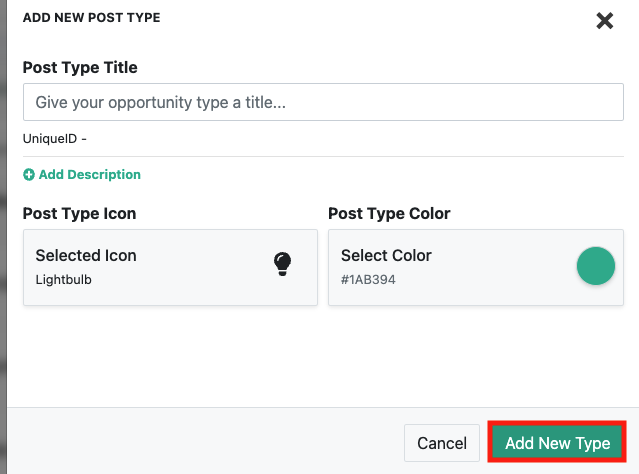- Ideawake Knowledgebase
- Customization and Configuration
- Managing Post Types
Create New Post Type
Create new post type
*Note: You must be an administrator or moderator to perform this action
Click on the gear icon in the top right hand corner of your screen
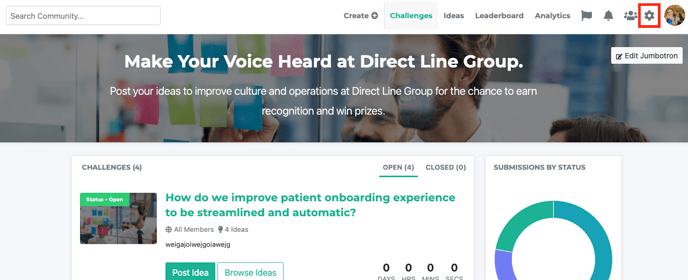
Select ‘community settings’ from the drop down menu
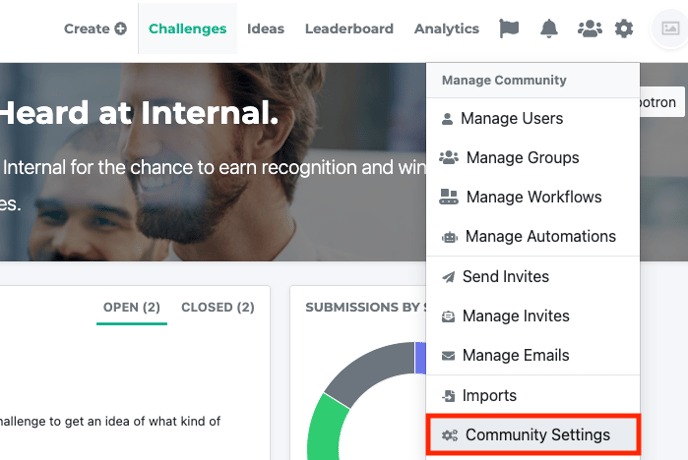
Click on types of posts
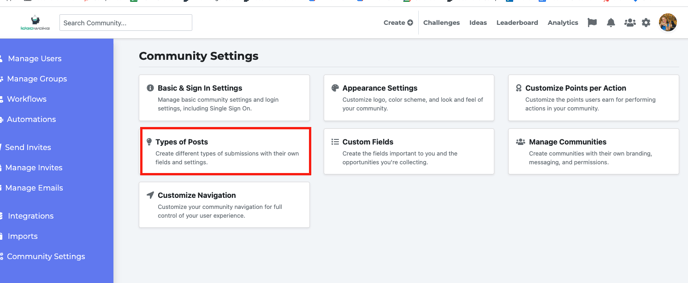
Click on ‘create new type’ button
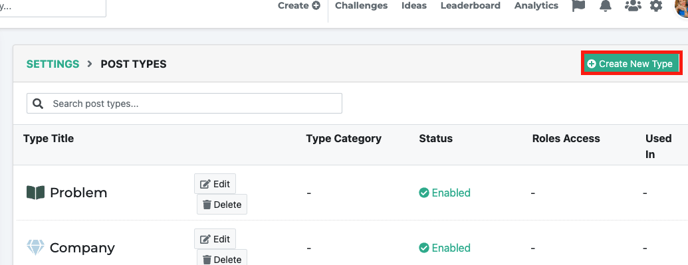
Name your post type title
- Add description if you desire by clicking on 'add description' button
- Customize your post type icon by clicking on the appropriate button
- Customize the post type color by clicking on the appropriate button
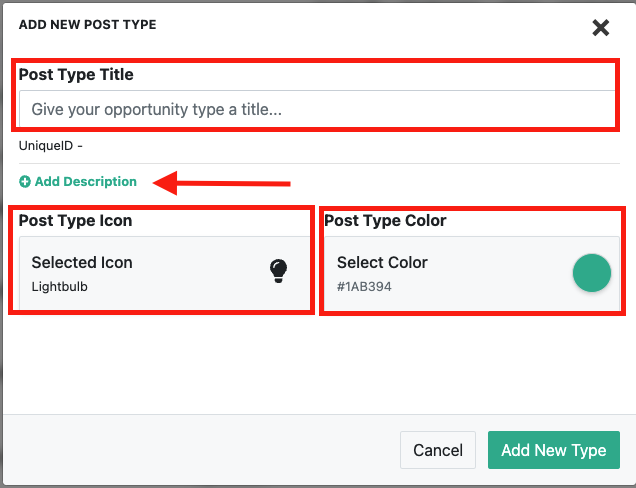
Click on ‘add new type’ button to save