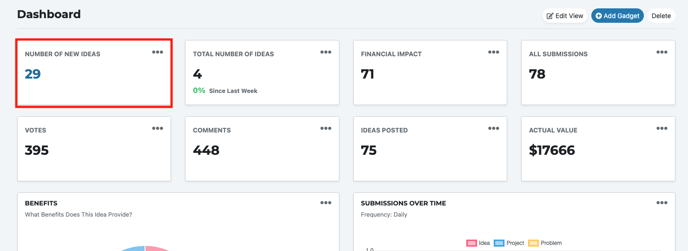- Ideawake Knowledgebase
- Analytics and Reporting
- Add New Gadgets to Your Analytics Dashboard
Create Counter Gadget
In order to create a gadget counter, click on the 'analytics' tab on the homepage menu bar
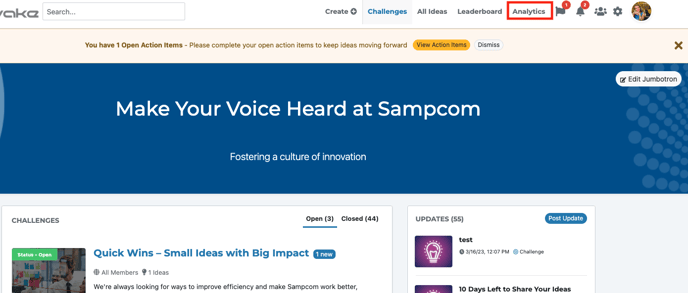
Click on the 'add gadget' button on the right hand side of the screen 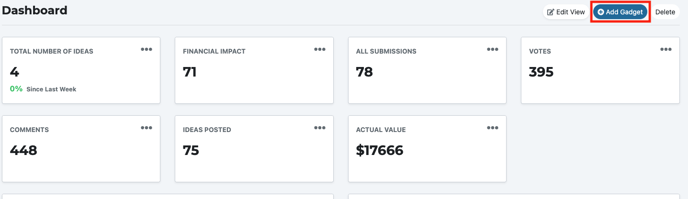
A pop-up will appear. Entire a title to the counter gadget
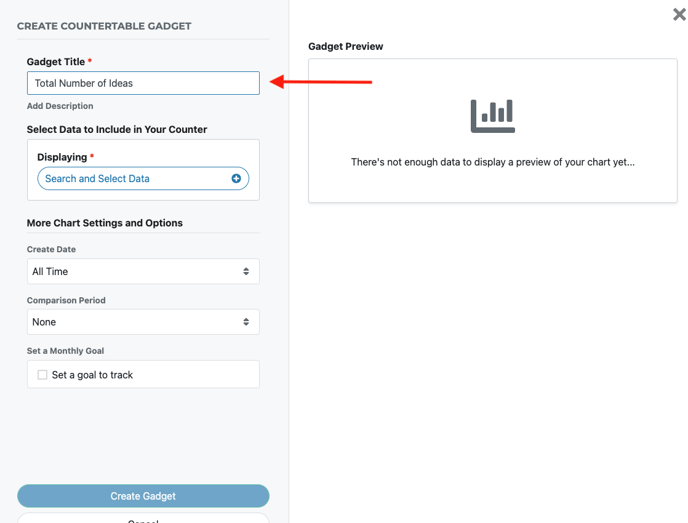
Select the data you would like to be displayed in your counter gadget
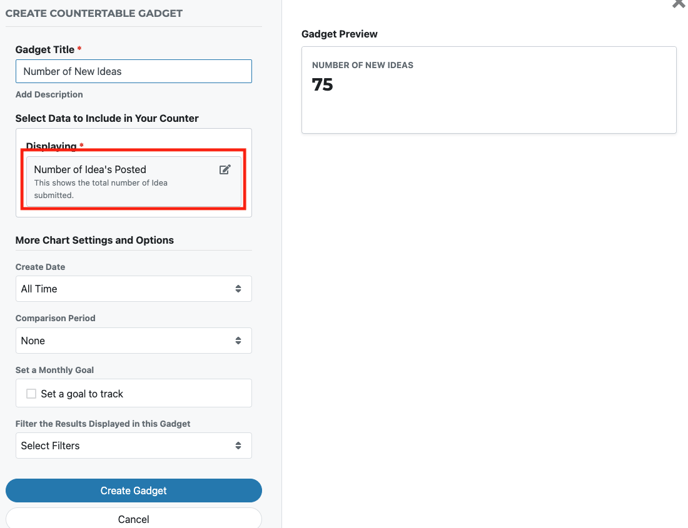
Enter in the desired time frame to pull the data from, comparison period, monthly goal and preferred filters
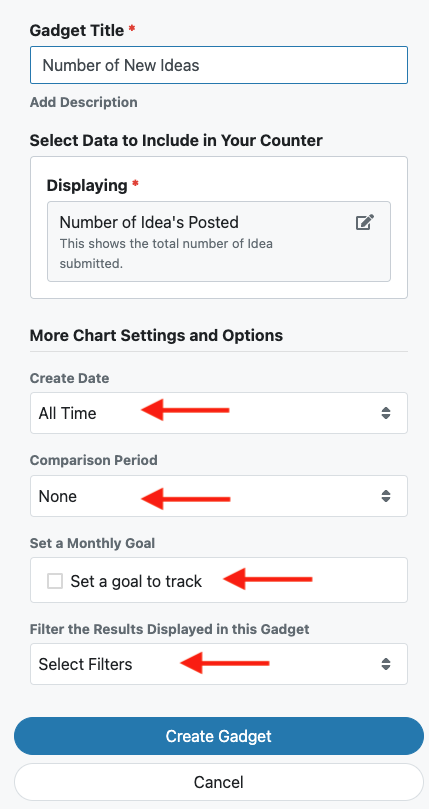
Click on 'create gadget' button to create your counter gadget
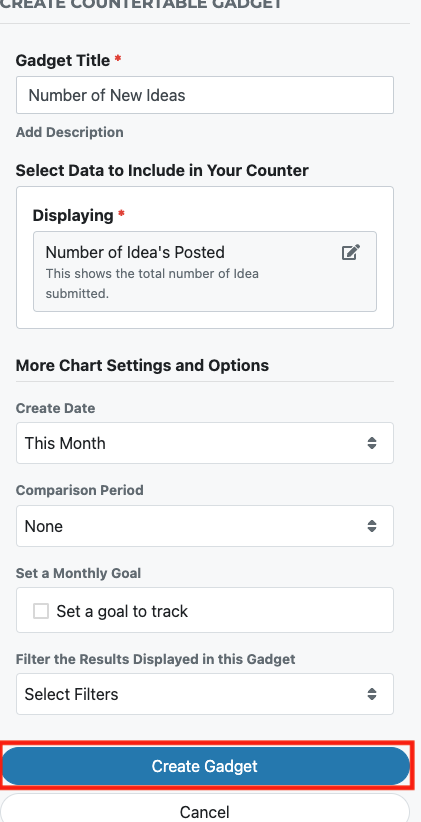
You will now see the new gadget you created on your analytics dashboard