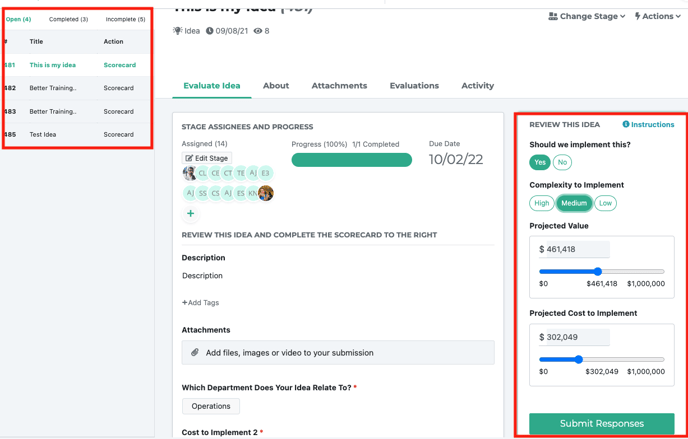- Ideawake Knowledgebase
- Idea Management
- Progress Ideas
Complete an Assigned Scorecard Evaluation
Here’s a quick start guide on how to complete an assigned scorecard evaluation
Completing a scorecard stage
When you are assigned to complete a scorecard stage, you will have action items to complete on your homepage. Click on the flag icon to pull up the review landing page
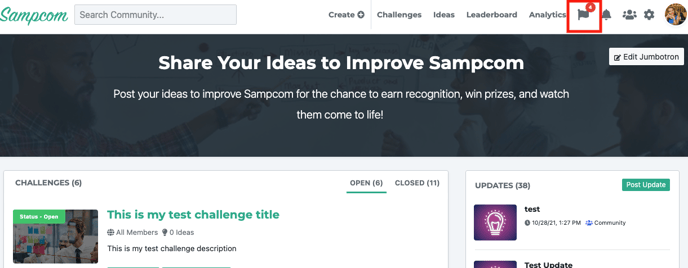
You will then see your list of action items assigned to you to complete. You can view the submission, attachments within this page. Complete the assigned tasks located on the right hand side and click submit response button. Follow these steps until all your action items are complete.