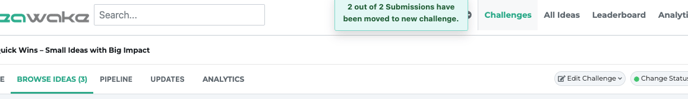- Ideawake Knowledgebase
- Idea Management
- Manage Idea Settings
Move an idea from one challenge to another challenge
Click on the challenge title where the idea is located that you would like to move to another challenge
Once on the homepage, click on 'browse ideas' on the challenge menu bar
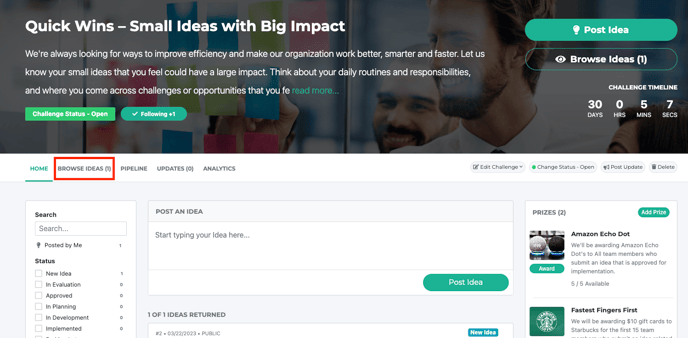
Select which idea(s) you would like to move challenge by checking the checkbox next to the idea title name on the table list view
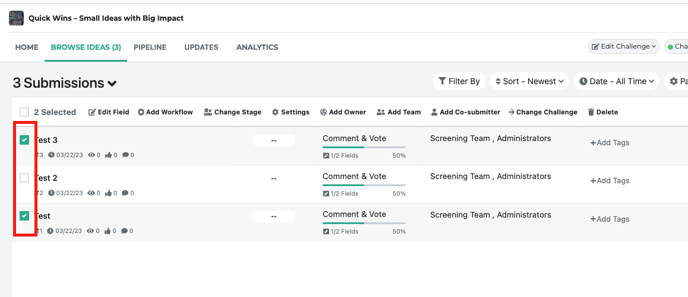
Next, click on the change challenge button that appears after you have selected your idea(s)
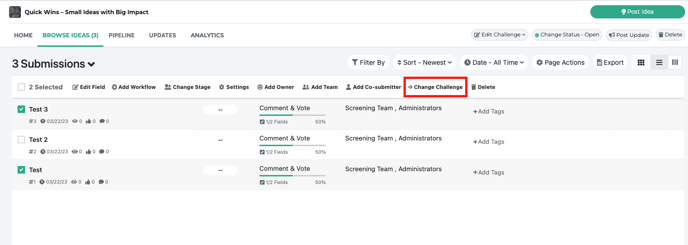
A drop-down menu will appear. Select the challenge you'd like to move the idea(s) to from the drop-down list
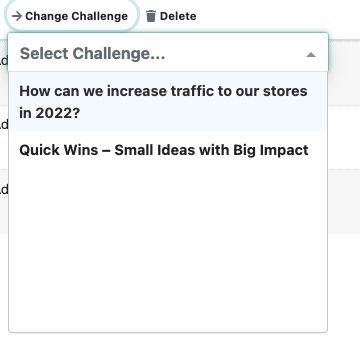
A pop-up will appear asking to confirm the move of the ideas to a new challenge. Click on the 'yes, move 2 idea(s)' button when you are ready.
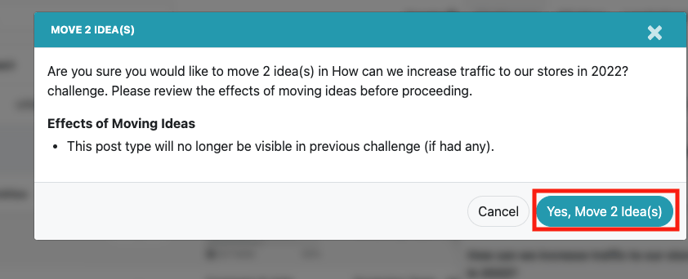
You will see a confirmation notification on the top of the screen that the ideas have been moved over to a new challenge