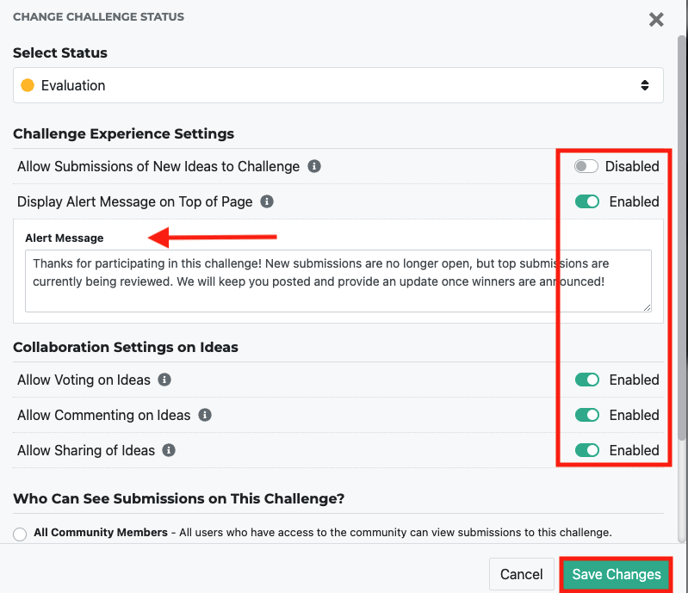- Ideawake Knowledgebase
- Challenge Management
- Challenge Management
Change Challenge Status
Update Challenge status
*Note: You must be an administrator or moderator to perform this action
Click on the challenge title you want to update the challenge status for
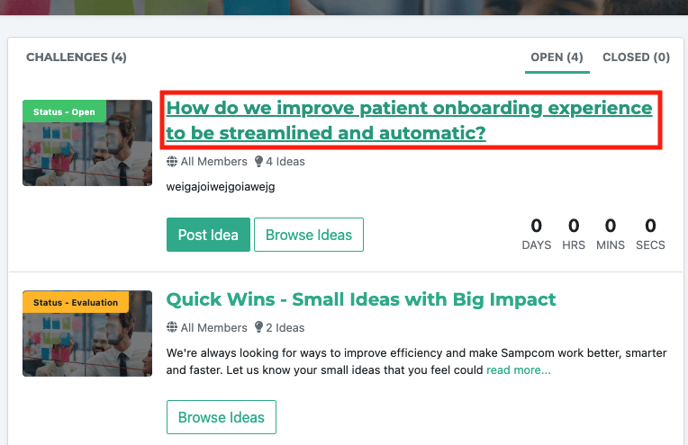
Click on 'Admin' on the navigation bar and click on 'Change Challenge Status' from the drop down menu
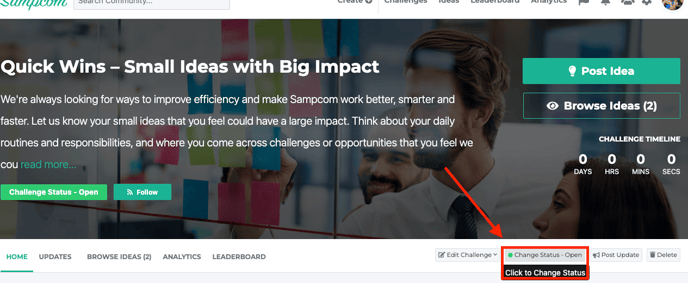
Click on the drop down menu under 'select status' to change the challenge status
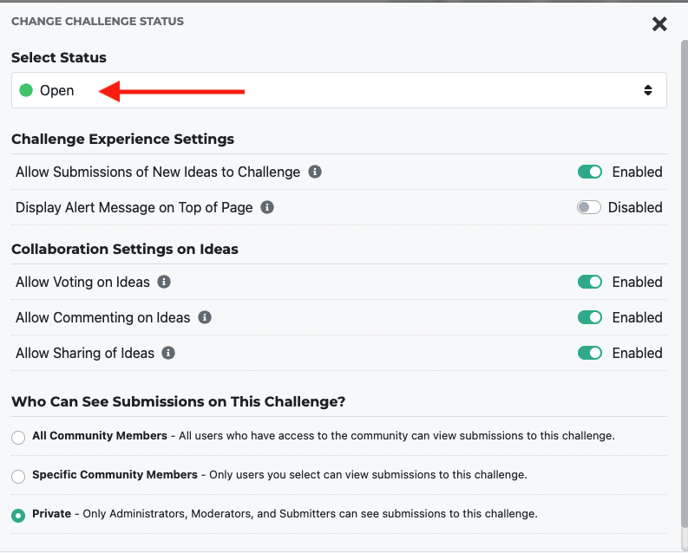
Select open, evaluation or closed from the drop down menu
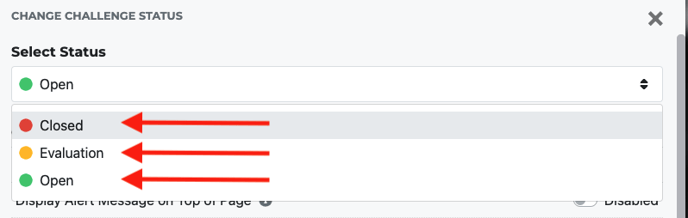
Review the challenge experience settings and review the alert message that will be displayed to challenge users. Click save when you are ready to change the challenge status.