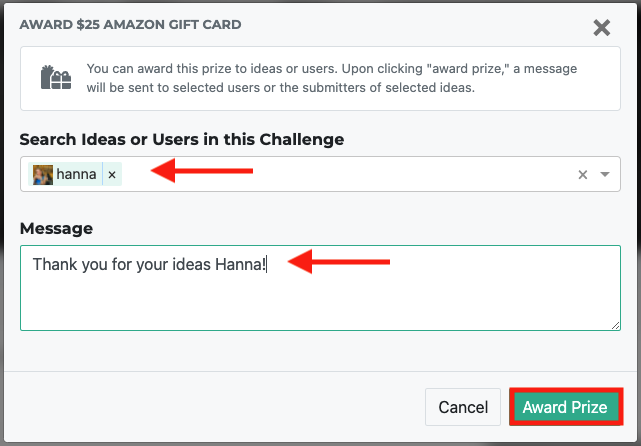- Ideawake Knowledgebase
- Challenge Management
- Prize Management
Award a Prize
Award a Prize
*Note: You must be an administrator or moderator to perform this action
Click on the challenge title you want to award prizes
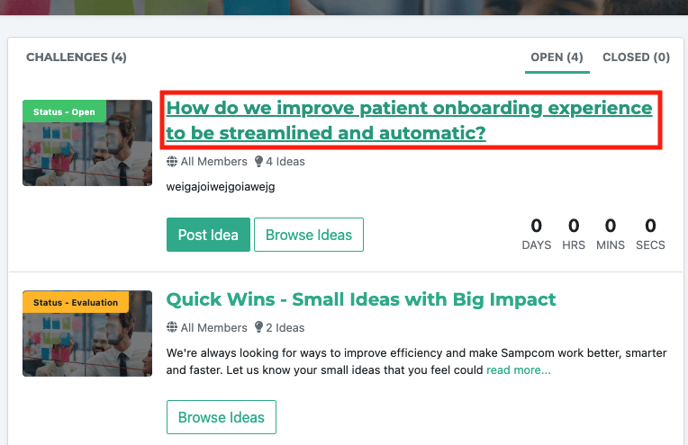
Click on 'Admin' on the navigation bar and click on 'Edit Settings' from the drop down menu
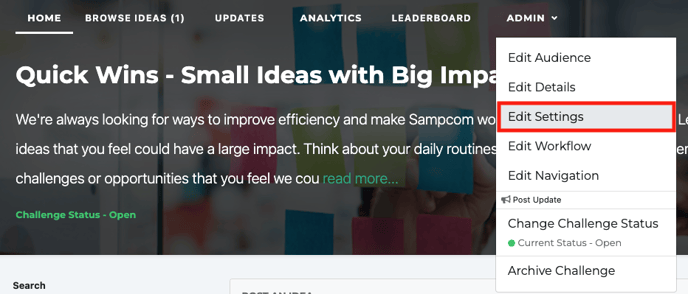
On the right hand side, your prizes will be listed. Click on the green award button
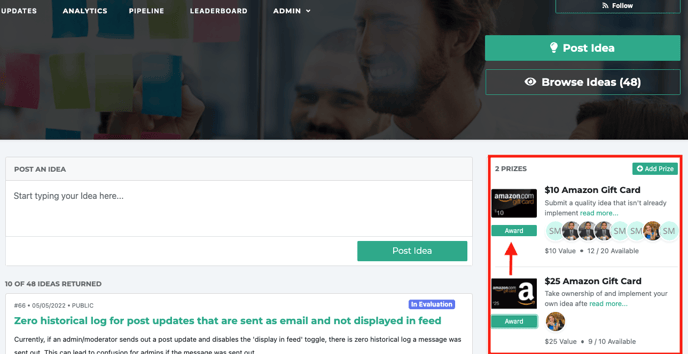
The award pop-up will appear and you can select the user or idea to award. You can add a custom message and click on the green 'award prize' button when you are ready.