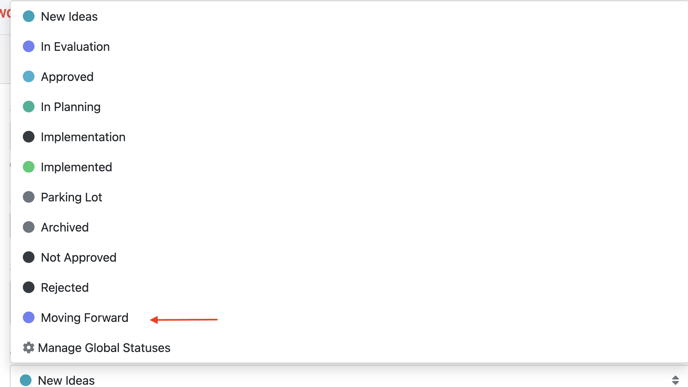- Ideawake Knowledgebase
- Customization and Configuration
- Customize Global Status
Adding Customizable Global Statuses to your Workflow
Add Customizable Global Statuses
*Note: You must be an administrator or moderator to perform this action
Click on the gear icon in the top right hand corner of your screen
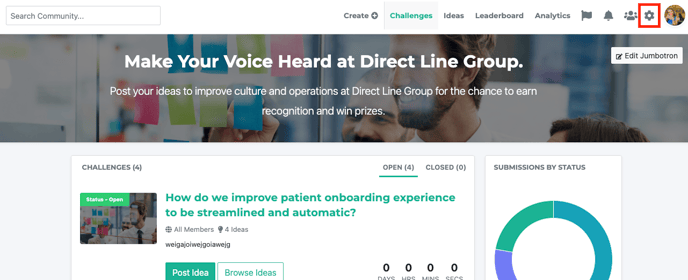
Select 'manage workflows' from the dropdown menu
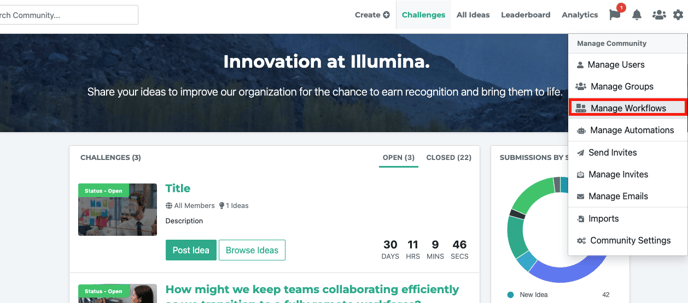 Select the workflow you would like to add thought starters to.
Select the workflow you would like to add thought starters to.
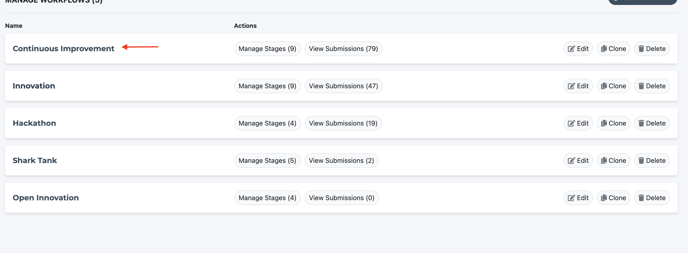
Select a stage to manage/add your customized global statuses
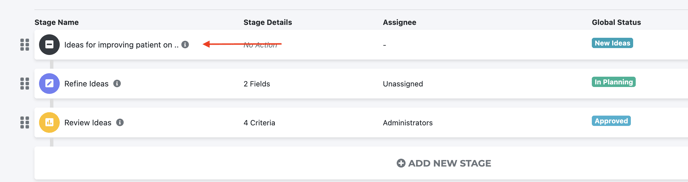
Click on 'manage global statuses' under the basic info section
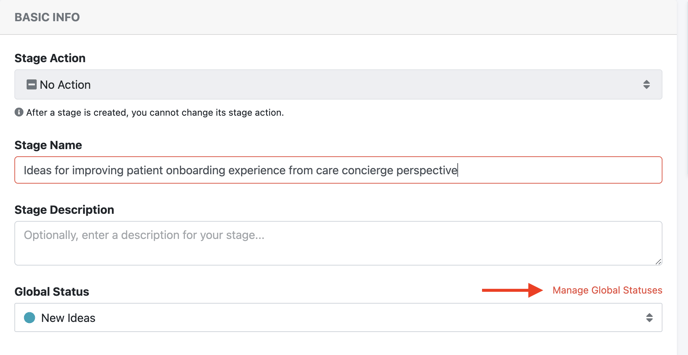
A pop-up will appear, click on the 'add new status' button
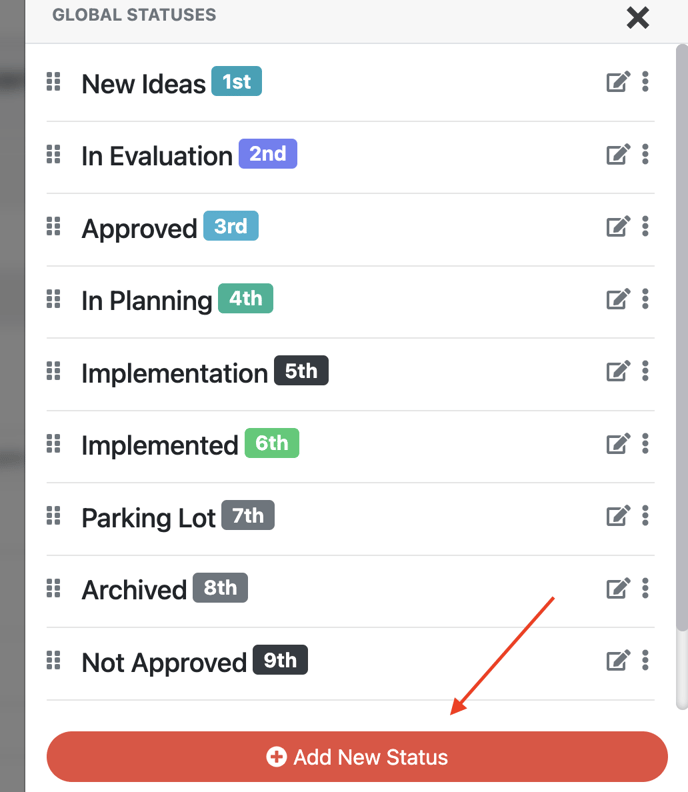
You can then add a new status. Name the status, pick a color, and map the new status name with a legacy status. Click save changes when ready.
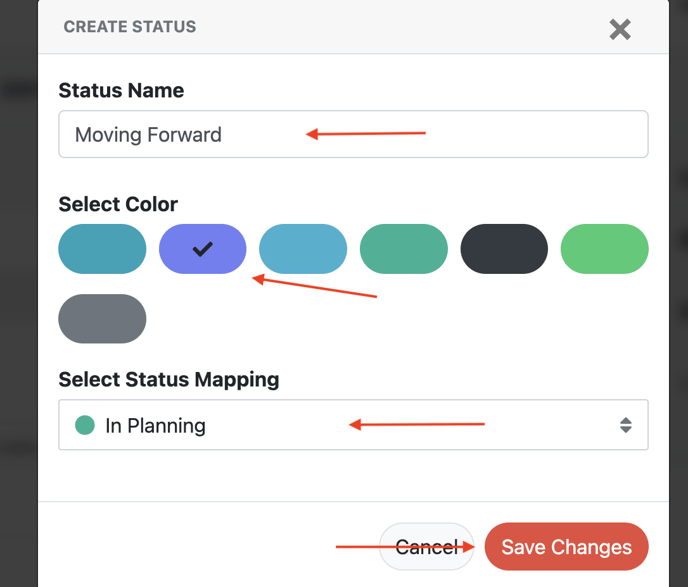
Select status mapping: Select one of the legacy statuses that are present on all newly created Ideawake communities. These legacy statuses will only be visible to you when you are editing your custom status and will not display to end users in your community. Select the legacy global status that best describes your custom status and click save changes.
Your new status will appear on the drop down list.