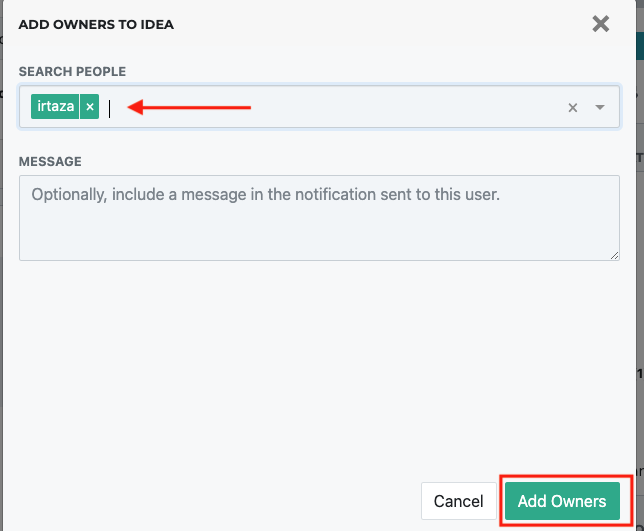- Ideawake Knowledgebase
- Idea Management
- Ownership, Teams, and Co-Submitters
Add Owners, Team Members, or Co-Submitters to an Idea
How to guide on how to add owners, team members and co-submitters to an idea
Add idea collaborators
In order to add idea collaborators to an idea/post type, click on the idea title you would like to add collaborators to. A pop-up will appear. Be sure you are on the about tab when you open the idea pop-up
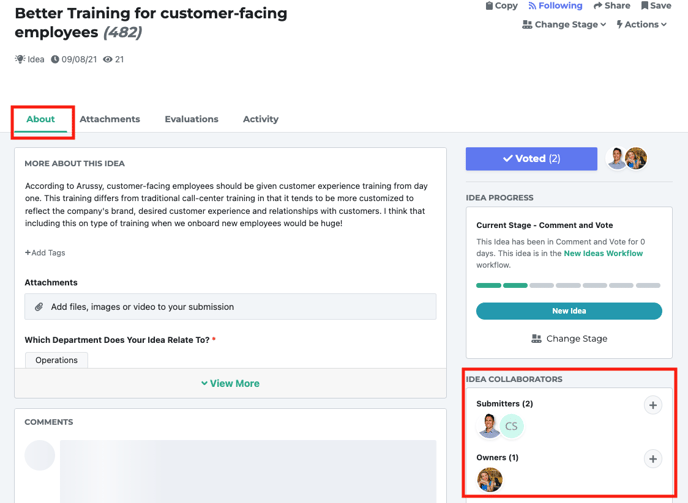
Scroll down and locate the 'idea collaborators' section on the bottom right hand side of the screen. Click on the + button next to the collaborator type you would like to add.
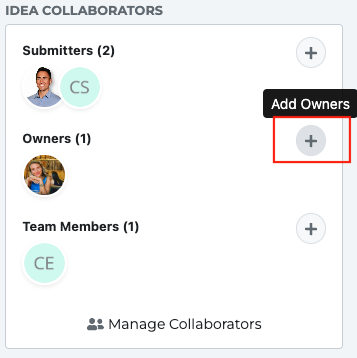
Go ahead and add your desired individuals to add collaborators to an idea and click 'add owners' when you are ready to make your updates