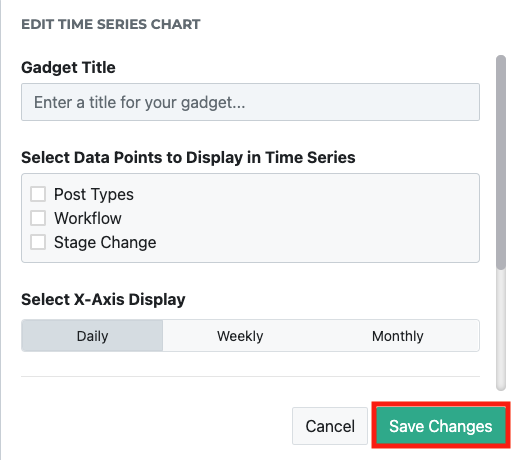- Ideawake Knowledgebase
- Analytics and Reporting
- Add New Gadgets to Your Analytics Dashboard
Add a Pie Chart Gadget to Your Analytics Dashboard
Here's how to add a new pie chart to your analytics dashboard to see a distribution of categories, sources, or anything else you'd like to graph!
Add a Pie Chart Gadget
On the analytics dashboard, click on the '+ Add Gadget' button or the '+Add Your First Gadget' button on the page
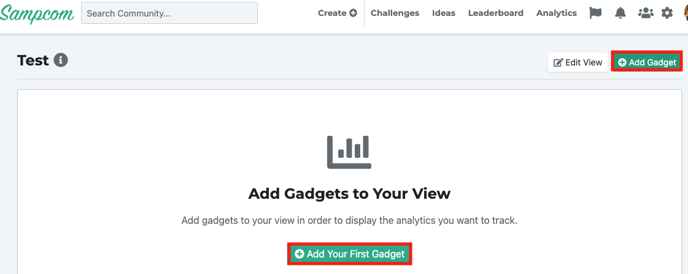
Select the time series gadget
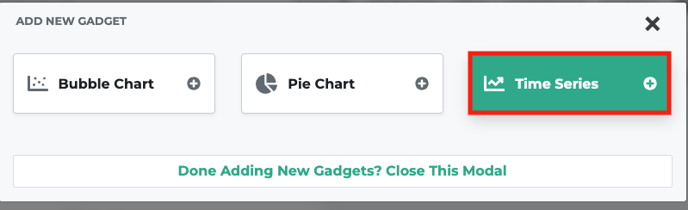
Click on the 'Add Data' Button on your time series gadget
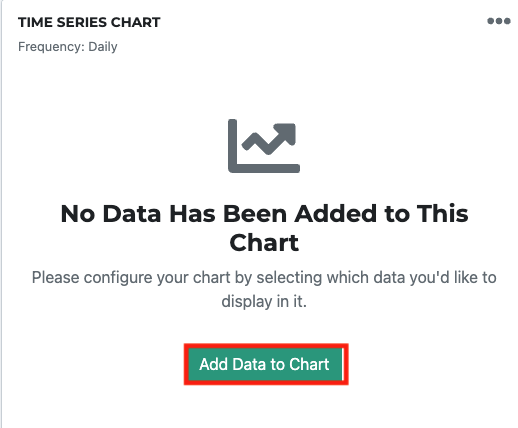
Enter in the desired information and click 'save changes' button